Since 2006, Amazon Web Services (AWS) has become the go-to platform for cloud computing, providing government agencies, education institutions, non-profits, and private organizations with tools like compute power, database storage, and content delivery services. In 2013 Amazon announced its Global Certification Program, which has since transitioned into 12 different certifications as of this writing, which we will explore in this article.
Becoming certified demonstrates your technical cloud knowledge and skills, and you can do so by passing one or more of the 12 exams offered by AWS. Certification can advance your career by:
- Helping you prepare for upcoming trends in IT.
- Expanding your network by becoming part of the AWS Certified Global Community.
- Broadening the scope of your projects with digital badges if you’re a freelancer.
- Increasing your salary by up to 25.9% (Global Knowledge).
If you need further proof of why it’s a good idea to get cloud certified, you can reference this article by Tomislav Capan, of TopTal.
Below you will find a deep dive into the process of getting AWS Cloud Certified: how to know which certification(s) to prepare for, how long you should prepare, as well as the different prep options available, and how to make others aware of your certification once you do pass.
The 12 Different Types of AWS Certifications And Levels

As of this writing, there are 12 different certifications, grouped into four different levels: Professional, Associate, Foundational, and finally Specialty. The certifications on the left are more general and require more experience the further up you go, so naturally, a lot of people start out with a Foundational Certification as an AWS Certified Cloud Practitioner as it covers a lot of AWS services without as much depth or prior knowledge covered.
It should be noted that in 2018 Amazon shifted away from requiring one level as a prerequisite to take the next, and has since gone to “recommended knowledge.” So for example, you could start by taking the Solutions Architect or DevOps Engineer exams on the Professional level even though it’s strongly recommended you have a minimum of two years of relevant experience and preferably recommended that you have a certification at either the Foundational or Associate level.
In the Associate level there are three different certifications:
- Solutions Architect Associate
- SysOps Administrator Associate
- Developer Associate.
These certifications are great to get a view of architecting, deploying and maintaining or developing applications in the cloud and a great way for a technical person to get started with their journey in the cloud.
If you’re taking one of the two Professional level exams, you're pretty much required to know everything about AWS and have been working with it for multiple years.
Finally, the six certifications on the Specialist level are:
- Advanced Networking
- Security
- Machine learning
- Alexa Skill Builder
- Data Analytics and Databases.
Each topic is very specific, and very deep, and are great for professionals that are focused on those topics and want to learn as much as there is about it in AWS.
Generally, this is what the chronology looks like going from zero to one or multiple certifications.
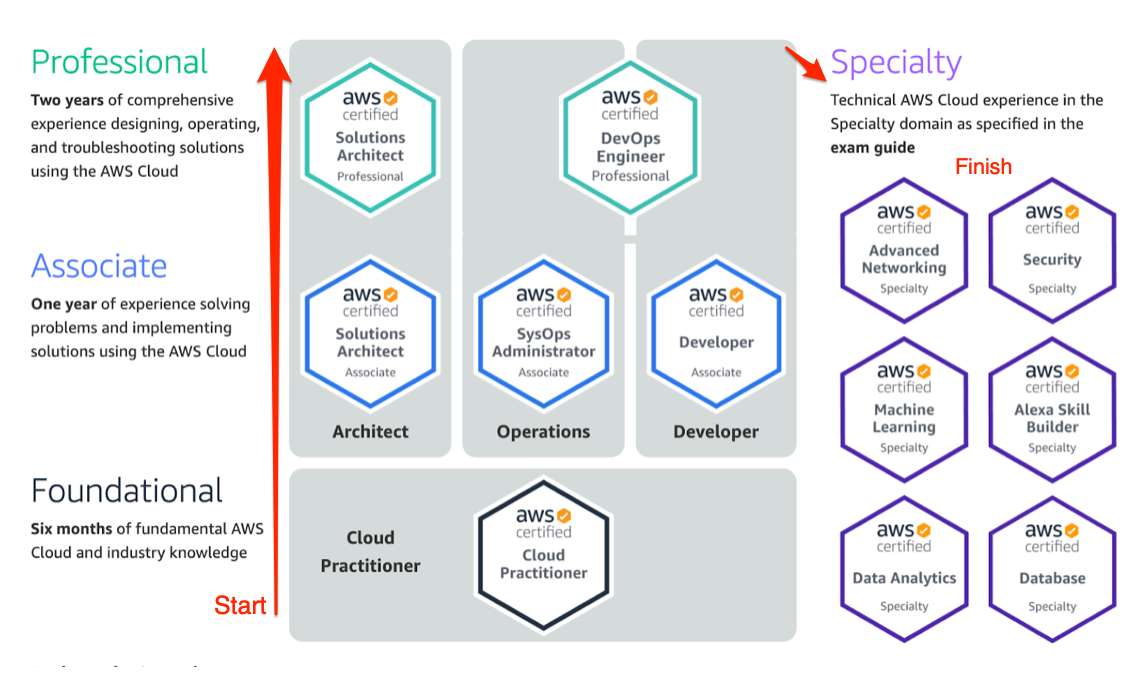
On this certification page you can find more information about each individual certification, including:
- Exam Details (format, cost, and time)
- Abilities Validated
- Recommended Knowledge and Experience
- What You Can Do To Prepare
This page is also where you will schedule your exam.
What You Can Do To Prepare For The AWS Certification Exam
This is the only paragraph that is identical on every one of Amazon’s 12 certification pages, and it states:
“There is no better preparation than hands-on experience. There are many relevant AWS Training courses and other resources to assist you with acquiring additional knowledge and skills to prepare for certification. Please review the exam guide for information about the competencies assessed on the certification exam.”
And they’re right, there is no substitute for relevant experience in an area you are being tested on (whatever the subject). However, it doesn’t hurt to study, and though unlikely, it’s not impossible to pass without experience.
Amazon offers their own courses, but we found multiple, more affordable third party options, and even some reputable free resources which are outlined below.
Join The Break Community
Amazon Free And Paid Services
The best place to start is Amazon’s free certification prep page which provides something like this for each one of the 12 certifications:

This might be a good place to start, but probably not to finish. Based on our review of various Reddit threads discussing the topic, the more experience you have, the less time you need to study, and vice versa; the less hands-on experience you have, the more time you need to study. Either way, starting with the Certification Prep page will give you a good idea of how much time you’re going to need to put in based on how you score on the practice exam. If you’re looking for an exact length of time we found 1.5 months to be adequate if you possess the necessary experience.
From there Amazon offers a variety of free E-Learning videos, courses, and curriculum. The contents of their “Digital Classroom” is extremely thorough. The only problem we saw, is that the learning modules aren’t titled to match with the 12 corresponding certifications you are preparing for, which could be confusing, especially if you are a newbie preparing for a Cloud Practitioner Certification on the Foundational level.
Next, we come to Amazon’s interactive classroom, which is offered both digitally and in-person, in many different languages and locations around the world. These classes aren’t administered by Amazon, but by Training Partners through Amazon’s partner network. They cost anywhere between $450-$3,000 depending what you want to learn, and last one day. The reason some of these courses are so expensive is because they are one of the only interactive learning options available. You’re going to want to do your research before even spending $450 (which is the low end), and it appears that the Training Partners deliver as promised. We found one of the companies, Global Knowledge, currently holds a 99% recommendation rating on reviews.io.
Freecodecamp.org - Free
freecodecamp.org currently offers three free cert tutorials, with the promise of additional AWS courses to come soon. Given the thumbs up or down ratings from Youtube, it appears that people are overwhelmingly happy with their instruction.
AWS Certified Cloud Practitioner (15K thumbs up, 168 thumbs down)
AWS Certified Solutions Architect - Associate (21k thumbs up, 145 thumbs down)
AWS Certified Developer - Associate (5.7k thumbs up, 37 thumbs down)
The guy doing the videos, Andrew Brown, co-founded a company called ExamPro, which offers courses on all 12 of the certifications with:
- 4-10x the video instruction
- Cheat sheets
- Flashcards
- Follow alongs
- Quizzes
- Three practice exams
This seems to be a good value at $21 per certification.
Other Paid Options
There are more options available, but based on our research the above companies received the highest ratings, were competitively priced, and looked to be more intuitive than other similar services.
Tips For Passing The Exams
Tip #1 - Take the exams as chronologically intended
If you were to start training for a marathon tomorrow, would you start by running around the block, or do you think you could go five miles? If you’re just getting started, your odds of passing the more experienced certifications will increase if you begin with a Cloud Certification like most people do.
Tip #2 - Use a combination of resources at your disposal
As we’ve written above, there are both paid and free options available to help you prepare for the exams. Unfortunately, Amazon’s free Digital Classroom usually isn’t enough by itself, but this isn’t to say that you should opt for one of the paid options and skip over what Amazon offers. Many people make this mistake, so if you’re going to pay for help, don’t forget about the free options, as well.
Tip #3 - Take practice exams (but not just practice exams)
Going through practice questions and simulating test conditions is one of the best ways you can prepare for any exam, and AWS certs is no different. As outlined above, you should start with Amazon to see how much and where you need to make improvements. You shouldn’t only be preparing with practice exams, so don’t make that mistake. These exams are difficult and written so only someone with true hands-on experience and understanding of the services can pass.
Showcasing Your Achievement
Once you pass one of the 12 exams, you will be given a digital badge. This is particularly important for freelancers who can validate their experience and achievement by posting a badge on their profile. Having a certified status will certainly help prospecting new business, maintaining current business, or securing future, more prosperous employment.
Frequently Asked Questions
How long does it take to get AWS certified?
This depends entirely on your experience and what type of certification you are expecting to obtain. When preparing for a certification, and you possess the relevant experience, we found prep time to last for approximately 1.5 months for each certification.
How much does it cost to get AWS certified?
It costs between $100-$300 to take the certification exams. The Foundational Cloud Practitioner certification, which is recommended to start with costs $100, and the price gradually increases as you move up in difficulty.
What are the different levels of AWS certification?
There are four different levels of AWS certification:
- Foundational
- Associate
- Professional
- Specialty
Can I get AWS certified online?
Yes. Starting 3/30/2020 Amazon allowed users to take the exams from home.
How long is the AWS certification good for? Do I ever need to get recertified?
AWS certifications are valid for three years. This means you need to get recertified every three years. The details involving the recertification of each level can be found here.
Bottom Line
There is no substitute for experience, but at the same time, AWS only started in 2006, so as of this writing there is literally no one who has 20+ years of experience dealing with it like in other industries. The courses and books referenced above should be enough to earn you a passing score, but again, Amazon is very specific about the recommended experience for each certification.
Whether you’re just at the beginning of your cloud certification journey, or looking to obtain multiple certifications, becoming AWS certified will surely open more doors for you as you build relationships and gain experience in your career.













