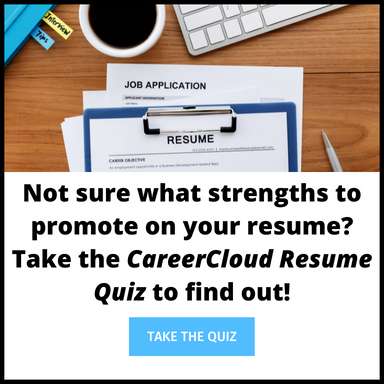We recommend trying TopResume for free if you’re wondering how to write a resume that really stands out. Also as a great simple and hands free option, if writing your own resume is not for you.
To land an interview, you need to write a resume that sails past the applicant tracking system, highlights your most essential skills, and differentiates you from the other candidates in the pipeline.
You have just 7.4 seconds to pull this off. That’s how long hiring managers spend skimming one resume before moving on to the next, according to a Ladders study. If your resume is less than laser-focused on demonstrating that you’re the best person for the job, you’re likely to find yourself dropped from the process.
If you’re short on time or have a very complex work history, paying for a resume-writing service like can do wonders. Check out our guide to the best resume writing services to learn more.
It’s also worth trying ZipRecruiter because you can get started for free and applying to jobs is very easy (just one click!).
But if you’re ready to tackle this yourself, follow these seven simple tips on how to write the perfect resume.
How To Write A Resume In 7 Steps
- Choose A Winning Format
- Build Your Contact Info Section
- Add Your Work Experience
- Include Your Education
- Add Hard And Soft Skills
- Don’t Forget The “Other” Sections
- Optimize Your Resume for Humans and Bots
Step 1 - Choose A Winning Format
What type of resume is right for you? There are three main resume formats: chronological, functional, and combination. The best format for you will depend on the job description, your candidate profile, and your goals.
- A chronological resume presents your work experience in reverse chronological order with your most recent job listed first. This format is a good choice if you have a great deal of related work experience.
- A functional resume highlights your skills and knowledge. Choose a functional resume when you’re a recent graduate, changing careers, or trying to highlight transferable skills for a job that’s slightly outside your typical career path.
- A combination resume uses features of a chronological and functional resume format. For example, you might include both a work history and a summary statement that emphasizes your transferable skills. This resume type is useful if you have some related work experience but also want to make sure that the hiring manager notes your skills.
Step 2 - Build Your Contact Info Section
The contact information section is the most important part of your resume. Use it to provide hiring managers with several ways to get in touch with you. The easier you make it for them, the better your chances of getting an interview.
Required Parts of the Contact Info Section:
- Name: Eliminate the possibility of confusion by using the name you go by on your resume. For example, if your full name is Katherine but you go by Katie, list the name Katie on your resume. That way, recruiters and interviewers will know how to address you. It will also be less confusing if potential employers see the same names on your email, LinkedIn profile, and resume.
- Phone number: Include the best phone number to reach you. This will probably be your main cell phone number. Don’t use your work phone number. Since you are looking for a new job, it’s appropriate to use your personal number.
- Email address: Include your personal email address. Make sure that the email address is professional. For example, try not to use something like corgilover208@randomdomain.com. Try to use an email address that contains your name. For example, if your name is Katie Jones, something like katie.jones or kjones would be perfect.
Recommended Parts of the Contact Info Section:
- LinkedIn profile URL: If you don’t like your default LinkedIn profile URL, you can create a custom LinkedIn URL for your profile with a few simple steps.
- Mailing address: The mailing address used to be a basic requirement, but it’s less relevant these days. If you’re willing to move anywhere for a job, potentially without relocation assistance, it’s fine to leave your physical address off of your resume.
- Title: You can include a short title in your contact information, similar to what you’d use on LinkedIn. The title can be your official job title, but it doesn’t have to be. Instead of something simple like “Line Manager,” you could instead say “Six-Sigma Certified Manufacturing Leader.”
- Blog or website: Include your website link on your resume only if the content is relevant to the jobs you’re applying to. For example, if you’re looking for a graphic design job, you can link to a personal website that includes samples of graphic design work you’ve done in the past.
- Social media links: Social media links, other than LinkedIn, can be appropriate in certain situations. If you’re applying for jobs as a social media manager, include links to social media accounts you’ve managed in the past. Software developers should link to their GitHub profiles.
Contact Information You Should Not Include
There are a few pieces of personal information you should steer clear of. These could be unprofessional, confusing, or irrelevant. You want your resume to be as clear and concise as possible, so avoid listing this information:
- Personal websites, blogs, or social media accounts that aren’t related to your work
- Date of birth
- Second email or phone number
- Photo
Step 3 - Add Your Work Experience
Your work experience is the meat of your resume, and it’s the part you’ll probably spend the most time on. The format you will use depends on what type of resume format you chose. Regardless of the format, though, you should include the same set of key facts about your job experience:
- Job title: Include your formal job title at each employer. This information should appear at the top of each entry to make sure it’s easy to see at a glance. You can put the job title in bold to make it stand out.
- Company name: List the company for each work history entry. Be sure to use its full name, e.g., Amazon.com, Inc. or Apple Inc.
- Company location: List the city and state where each employer is located. If you worked remotely, you can include that in parentheses or mention it in the responsibilities section.
- Responsibilities: Mention the most important responsibilities for your previous roles. You don’t need to include all of your day-to-day tasks. Instead, think about the top two to four responsibilities that apply to the types of jobs you’re looking for.
- Key achievements: Focus on how you delivered value for the employer. Did you reduce spending by 50%, increase customer service ratings by 10% or improve customer retention by 5%? Quantifiable achievements show that you can take action to create change, and that is extremely important to hiring managers.
Step 4 - Include Your Education
A simple and accurate education section is important to any resume. If you have multiple degrees, start with the most advanced degree. You don’t need to include your high school diploma if you have an Associate’s or Bachelor’s degree.
Some jobs require a specific educational background, so it’s important to list your degrees and majors accurately. You’ll need the following details for the education section of your resume.
- Degree
- Institution and location
- Major and minor
- Awards and accomplishments
Pro Tip: It’s often best to leave off your GPA unless you’re a very recent graduate with stellar grades.
Step 5 - Add Hard And Soft Skills
You want to make your resume easy for people and automated systems to scan. You can help this process by highlighting your top skills in an obvious way. Think about your skill set and how it applies to the job you’re interested in. Then you can create a skills section that’s tailored to each job.
Include both hard skills and soft skills in this section. Hard skills include technical skills, like programming, software, machine operation, or engineering knowledge. These skills are measurable and quantifiable.
Soft skills, on the other hand, are more difficult to measure. Teamwork, communication skills, and empathy are soft skills. These are interpersonal skills that help you get along with your co-workers and contribute to the team. Soft skills are just as important as hard skills on a resume!
Hard Skills
Many professional roles require specific hard skills, so be sure to research which skills are important for the position you’re applying to. You don’t need to include all of your hard skills. Only list the ones that are relevant to the role.
If you have a lot of work experience, consider the state of the industry when you’re listing hard skills. Don’t include skills in less-used programming languages or older computer software. Share the hard skills that are currently important in the industry and relevant to the potential employer.
Join The Break Community
Soft Skills
Soft skills are important to employers, but they can be hard for job candidates to communicate. Make sure to highlight a few of your top soft skills. Employers can’t quantify your soft skills, but at least they’ll know that you think certain soft skills are important.
Step 6 - Don't Forget The "Other" Sections
Outside of the main sections of a resume, you might have some other skills or accolades you’d like to include. You should always ask yourself whether this information is relevant to the potential employer before listing it.
Publications
If you’re in academia or an environment that emphasizes original research, you should include your publications. People who have published their own work can definitely stand out from other job applicants.
Certifications
Include all relevant certifications on your resume. This is a great way to show employers that you have the skills you say you do. Certifications show that ongoing training and education is important to you and that you’re always growing your skillset.
Portfolio
If you have a portfolio of professional work that you want to share, you can include that information on your resume. This is a great way to show your abilities in graphic design, content creation, website design, or even analytics. A portfolio can be especially valuable if you don’t have much work history.
Language Skills
Many companies are global or work with customers who speak a different language. If you are proficient in another language, you should definitely list those skills on your resume. Even if the job doesn’t directly require foreign language skills, language skills can differentiate you from similar candidates.
Volunteer Work
Companies are increasingly attuned to the need to be good community citizens. Many organizations give back to their communities by donating time and money. Listing volunteer work on your resume shows employers that you engage in your community and want to give back. If you’ve had a gap in your resume or have limited work experience, you can also list skills you learned while volunteering.
Hobbies and Interests
You can include hobbies and interests on your resume if it feels right to you. Some interviewers really like to learn about you and get a sense of how you might fit in with the team. Other interviewers find hobbies irrelevant to the interview process.
It’s OK to include personal interests if you want to, but think about what you are listing. Put more weight on hobbies that are unique or required long training to master. Skip more generic interests that don’t really tell the person about you specifically, like reading or jogging.
Step 7 - Optimize Your Resume For Humans And Bots
Most companies use applicant tracking systems (ATS) to do the initial screening of job candidates during the hiring process. The bigger the company, the more likely they are to use software to sort applicants. According to a Jobscan survey, 99% of Fortune 500 companies use an ATS.
This means that you could be the perfect candidate but fail to make it through the initial resume screen if your resume isn’t optimized for the job posting. To help your resume pass automated screening, you should include relevant keywords and tailor your resume to each job posting.
Once your application passes the initial scan, a recruiter or hiring manager will read your resume. To make sure your resume makes a great impression, you should also make sure that your work experience is clear, easy to read, and active instead of passive.
Include Keywords
To improve your chances of passing the initial automated resume screen, you should include important keywords in your resume. To get an idea of the keywords that hiring managers commonly use, scan some job postings that you’re interested in. Make a list of words that appear in multiple postings.
Once you have a list of common keywords, find a way to incorporate them into your resume naturally.
Tailor Your Resume To Individual Jobs
One important component of passing the automated resume screen is tailoring your resume to individual jobs. As much time as this can take, it’s worth making an effort for roles you’re really excited about. If you come across a job posting that looks like it was made for you, make sure that you’ve listed the most relevant experience and keywords in your resume for that application. Take your cues from the words used in the job posting to make sure you’re hitting the highlights that the resume bot will be looking for.
Use Active Voice
Once you’ve made it through the AI resume screen, a human will probably review your resume. You want to make sure that your resume is impactful for human readers. You can do this by using the active voice in your resume whenever possible. Instead of saying “Ten lab scientists were managed by me” say “I managed 10 scientists.”
The passive voice can really sneak up on you, so make sure to pay close attention to using passive voice when you proofread your resume.
Use Clear, Concise Wording
To make sure that people can read your resume easily, make sure to use straightforward, concise wording. This is not the time for complicated sentences and fancy words.
Although it’s sometimes tempting to use advanced vocabulary to make your resume sound more impressive, the fact is that often these words just make it harder for people to understand what we are trying to say. For example, instead of saying, “Utilized a commonly accepted spreadsheet program to ascertain monthly expenditures,” say “Calculated monthly expenses in Excel.”
When your resume is written, you can then start applying for jobs. Check out our guide to the top job posting sites to see where employers are listing jobs.
How To Proofread Your Resume
Once you have the first draft of your resume, you need to proofread it multiple times. You want your resume to be as accurate and professional as possible. That means that you need to review grammar, spelling, and punctuation. Your resume also needs to be impactful, so you should refine your wording to make it clear, simple, and powerful.
Review Spelling, Punctuation, And Grammar
Every resume needs to demonstrate professionalism by having correct spelling, punctuation, and grammar. Start by using the built-in proofreading functionality wherever you’re writing your resume. Programs like Microsoft Word and Google Docs check spelling, grammar, and punctuation and highlight any errors. Review those errors as a first pass.
Look At Word Choice And Phrasing
In addition to checking for mistakes, you should also look for opportunities to improve the way you’ve phrased your resume. Make sure you’ve used the passive voice when possible. Look for opportunities to make a sentence simpler. Take out complicated words and replace them with more common words. Add specific details or statistics when possible, even if your initial information was more generic. Your resume should be clear, easy to understand, and impactful.
Ways To Proofread
You can–and should–proofread your resume in multiple ways. In addition to reviewing your resume as a soft copy on your computer, you should print it out and review it. You should also ask at least one other person to review and edit your resume. They’ll catch typos and also help you clarify messages that are still murky.
- Use built-in capabilities in Word or Google Docs
- Use a writing reviewer like Hemingway
- Print out and write edits with a pen
- Send it to a friend, family member, or colleague
- Hire a professional resume proofreader
Quick Tips On Resume Formatting
Regardless of the way you organize your resume, you should follow some simple stylistic guidelines to make sure that the document is simple and easy to read:
- Use a professional font that’s easy on the eyes (Calibri and Cambria are popular resume fonts)
- Write in 11- or 12-point font.
- Make sure that indentations and bullet point symbols are consistent.
- If you have written a complete sentence within a bullet point (has a subject and verb), use a period at the end.
- Check that the margins are at least one inch on all sides for proper printing
- Use single- or 1.15-line spacing.
Once you have perfected your resume, save it as a PDF. This will ensure that your resume appears the same on every screen–phone, tablet, or laptop. It doesn’t matter which operating system you use and readers can open a PDF in any web browser. There’s no formatting conversion. That means you can be 100% certain of how other people are seeing your resume.
Most programs give you the option to print to PDF. Then, just save your resume as a PDF in a location you’ll remember. You can email and upload the PDF resume without worrying about formatting issues. Just makes sure to create a new PDF each time you edit the original version of the resume.
What To Avoid When Writing A Resume
The rules of resume writing are a lot looser than they used to be. Gone are the days when every resume had to adhere to a one-page limit and begin with an objective statement. However, even in these more flexible times, there are a few pitfalls to avoid:
Lying
More than a third of U.S. workers admit to lying on their resumes. But just because it’s common practice, doesn’t mean it’s a good idea. Fibbing on your CV can result in revoked job offers, termination from employment, and public embarrassment.
Ignoring Instructions
One of the quickest ways to get dropped from an application process is not following directions. Include a cover letter if asked, use the file types specified, and provide supplemental materials as indicated.
Going Long
The one-page rule may no longer be hard and fast, but it’s still a good idea to keep your resume brief and to the point. Remember that you have only seconds to impress the hiring manager.
Sending The Same Resume To Every Job
Always customize your resume for every job opening. Include keywords from the job listing and highlight the experience and skills that will be most valuable in the role.
Where To Get Resume Help
You don’t have to design your resume alone. Most of us aren’t graphic designers. Fortunately, there are plenty of ways to access pre-built resume formats. All you have to do is enter your information into the template.
Check out affordable resume builders like Resumonk.
- Resume Templates
- The Best Free Resume Builders
- The Best Paid Resume Builders
- The Best Resume Writing Services
You Are Now Ready To Tackle Your Next Job Opportunity!
Writing your resume isn’t as complicated as it might seem, but it does take some time. Include the right information in an effective format, and you’ll be well ahead of most other job applicants. If you’re feeling stuck in your current role and are ready to tackle something new, don’t let an outdated resume be the roadblock that holds you back.