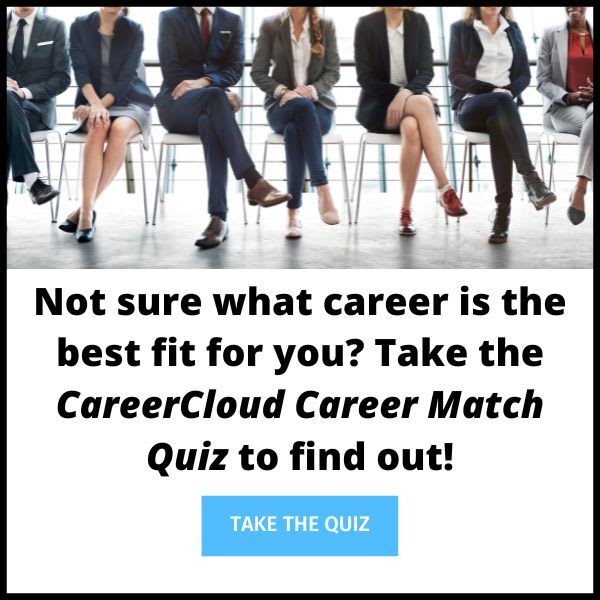LinkedIn and Glassdoor are different from many other job sites in that they offer a specific focus on brand building. Both employers and job seekers can use these sites to highlight their best features, connect with industry professionals, and match candidates to open jobs.
But just because the sites share some features, doesn’t mean that they’re interchangeable. Here’s how to use both sites as a tool to elevate your professional standing, whether you’re an employer or a job seeker.
If you want to hire fast, we recommend using LinkedIn Jobs. LinkedIn Jobs uses screening questions and candidate rating help you filter the most qualified candidates—so you can find the people you want to interview, faster.
This review will focus on comparing LinkedIn and Glassdoor, however, if you are looking for other options, we would recommend ZipRecruiter. ZipRecruiter offers free job searching for jobseekers and a free trial for job seekers.
LinkedIn bills itself as the world’s largest professional social network–and with more than 774 million members in 200 countries, they might be right. The company launched in 2003 and quickly became an indispensable part of job seekers’ networking toolkit. Recruiters and employers have also come to rely on LinkedIn to help them find and connect with qualified candidates.
There are several different subscriptions available, including a basic account that’s free and several premium subscriptions. These offer various messaging, analytics, and learning features to job seekers and employers for a monthly or annual fee.
LinkedIn For An Employer
Employers can use LinkedIn to build their brand, post jobs, and recruit candidates. There are several levels of service available, starting with free basic job postings and company pages. Employers have the option to add a budget to job posts or opt for premium packages that come with advanced features.
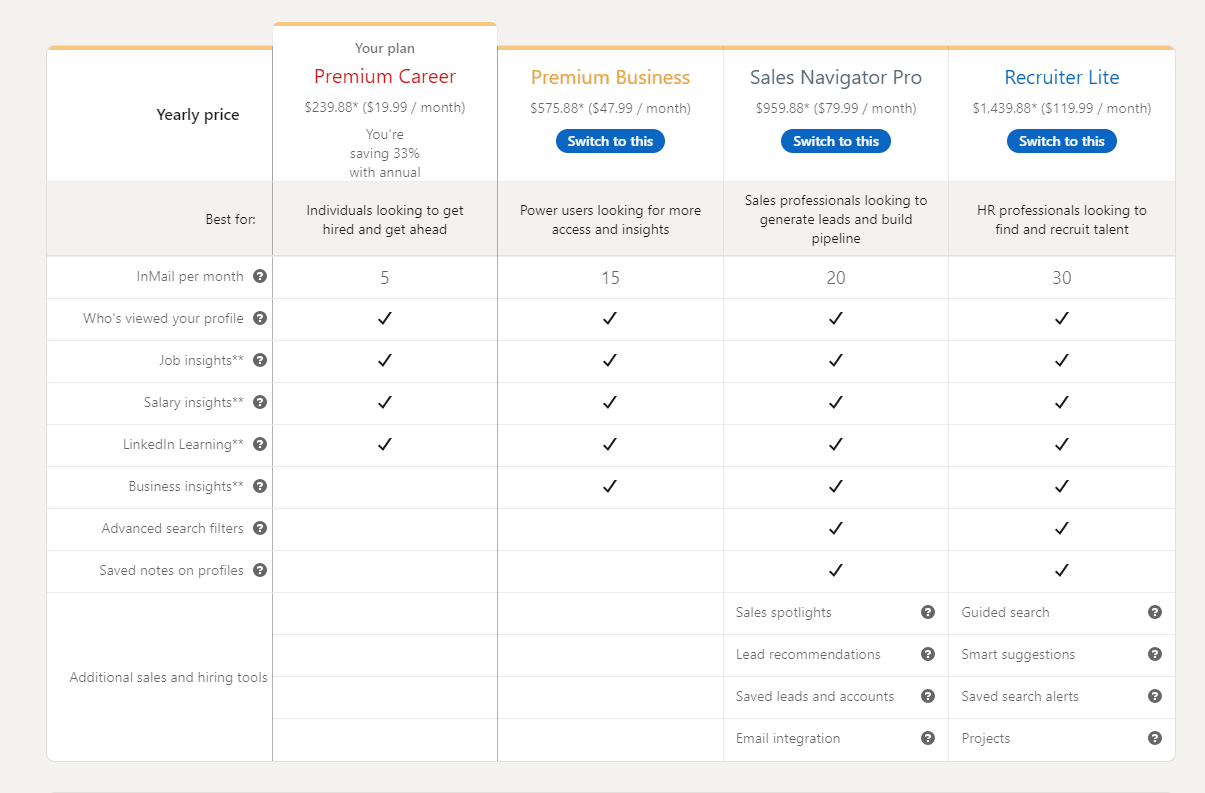
Company Pages
Employers can let prospective hires find them by creating a company page. To get started:
- Log in to LinkedIn
- Click the work icon in the top right corner
- Click “create a company page”
- Select the page type (small business, medium to large business, showcase page, )
- Enter information (page identity, company details, and profile details)
- Check the verification box to confirm the user has the right to create this page
- Click “create page”
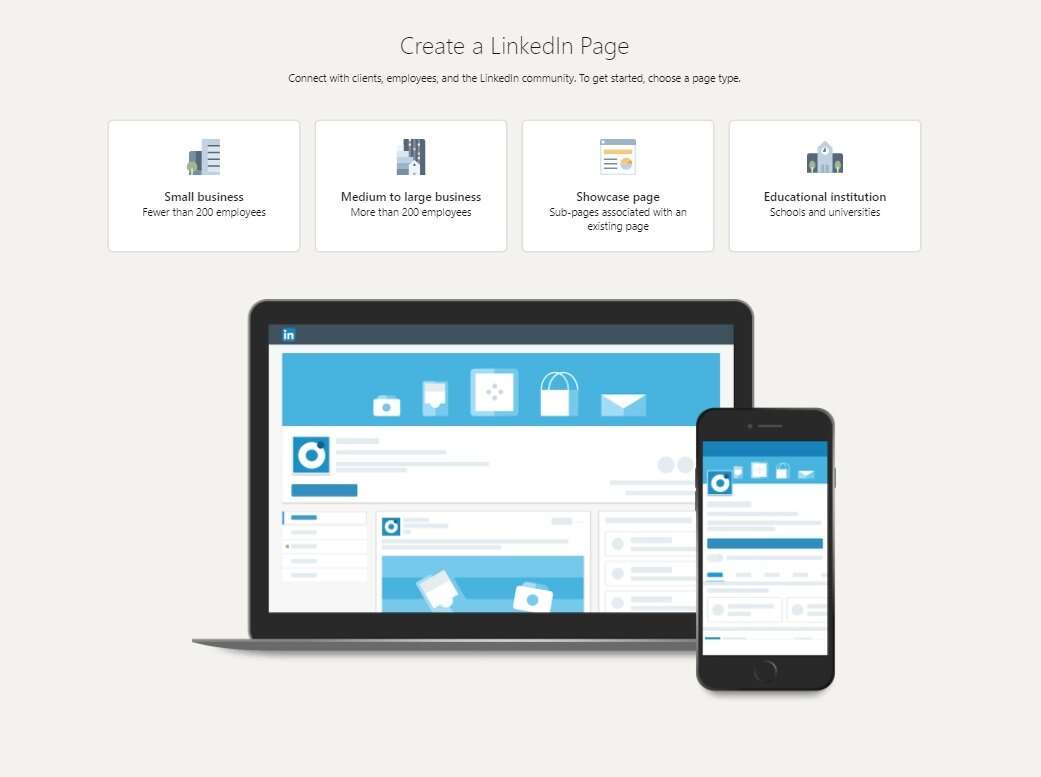
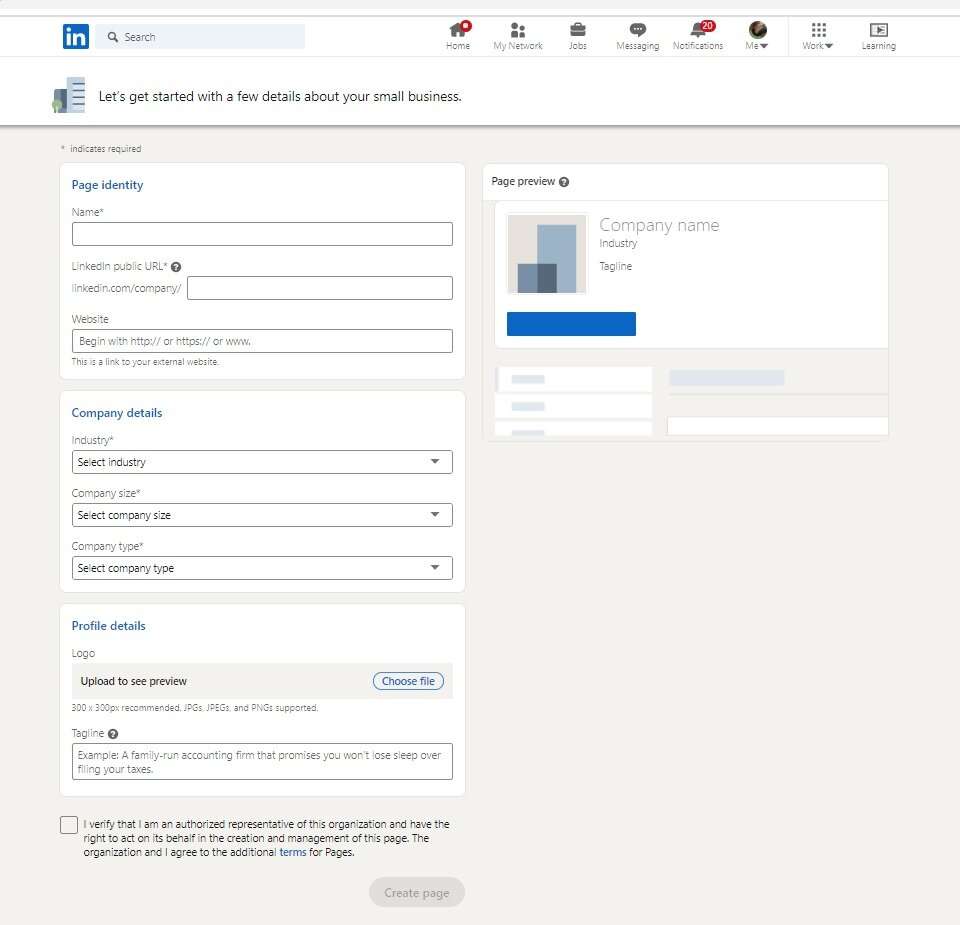
Post Jobs
Employers and recruiters can post jobs for free on LinkedIn. These postings will show up to the user’s LinkedIn connections and in search. Users also have access to applicant management tools that allow them to filter and manage candidates.
However, to get maximum visibility, employers may wish to promote job postings. They can do this either by attaching a budget to the post or by subscribing to one of the premium account levels.
LinkedIn says that promoted posts get three times more qualified applicants. These posts appear at the top of search results, and in job recommendations and mobile alerts to candidates. Employers also receive notifications for qualified applicants and can invite candidates to submit a short video interview.
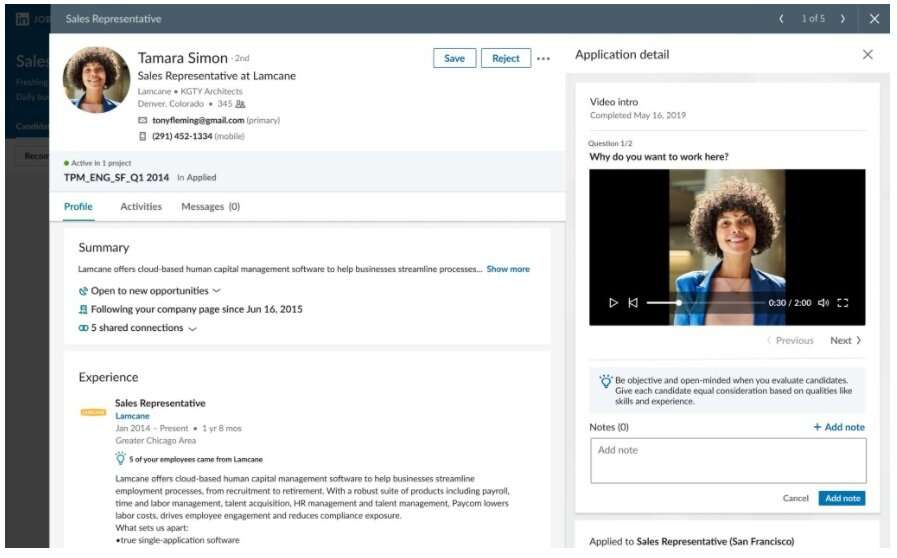
LinkedIn For A Job Seeker
LinkedIn offers job seekers a unique opportunity to highlight their skills, qualifications, and achievements to prospective employers. To create an effective Linkedin profile, users should remember to think beyond their resume. What are your most valuable assets to an organization? You can highlight awards, certifications, work samples, and more.
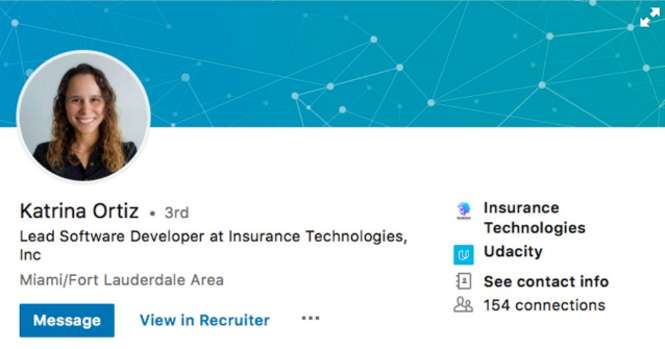
To make the most of a free basic profile, remember to:
- Take a professional photo. Profiles with photos are more likely to receive connection requests and messages from recruiters.
- Use the headline to advantage. Include keywords that appeal to hiring managers in the industry.
- Get endorsements and recommendations. Ask contacts to write recommendations and offer your own. Endorse your connections to encourage them to do the same for you.
LinkedIn Premium
There are several levels of LinkedIn Premium, but if you’re a job seeker, you’re most likely interested in LinkedIn Premium Career. For $19.99 per month or $239.88 per year, LinkedIn Premium users can apply to jobs as a featured applicant, see who’s viewed their profile, and reach out to any recruiter or hiring manager on the site.
LinkedIn Premium Career also offers access to LinkedIn Learning, salary insights, and analysis of how users’ profiles and experience compare to other candidates for open jobs.
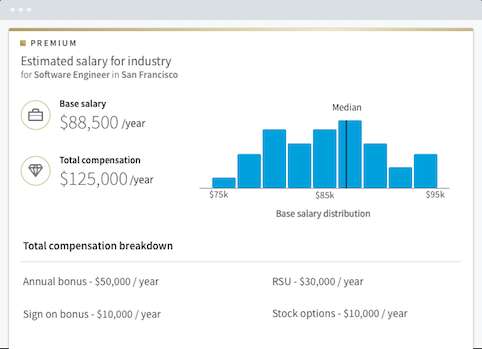
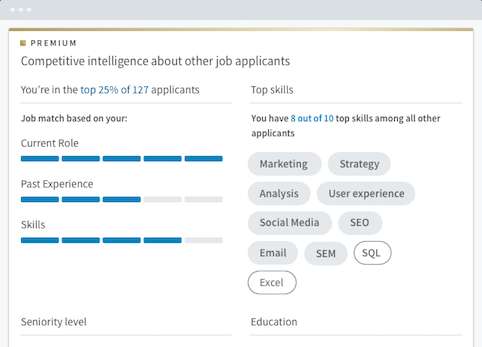
Glassdoor
Glassdoor is best known for its employee-submitted company reviews, but the site offers many other features for both employers and employees as well. Launched in 2008, the company says it has 55 million unique monthly visitors, 95 million reviews and insights, and 1.7 million employers.
Glassdoor is free for employees, who must register to post reviews, upload resumes, or apply for jobs. Employers can post basic information about their companies for free or pay for featured reviews, analysis, and insights. Job postings go through Glassdoor’s partner Indeed.
Glassdoor For An Employer
Glassdoor allows companies to polish their employer brand and showcase their culture, benefits, and mission statement to prospective hires.
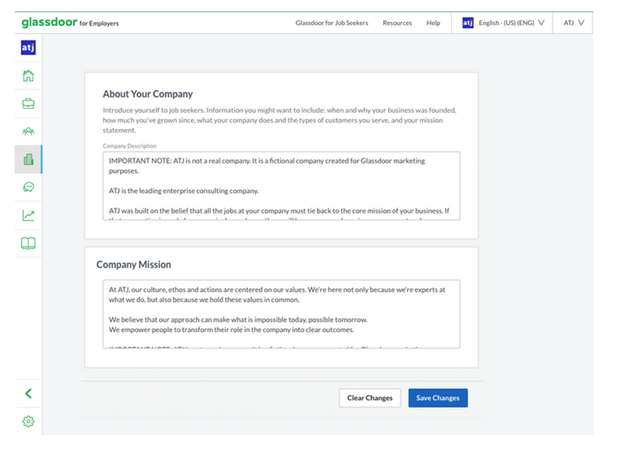
Employers can use Glassdoor’s free plan to respond to employee reviews, ask for more reviews, and access analytics. See ratings, page views, and followers all in one place.
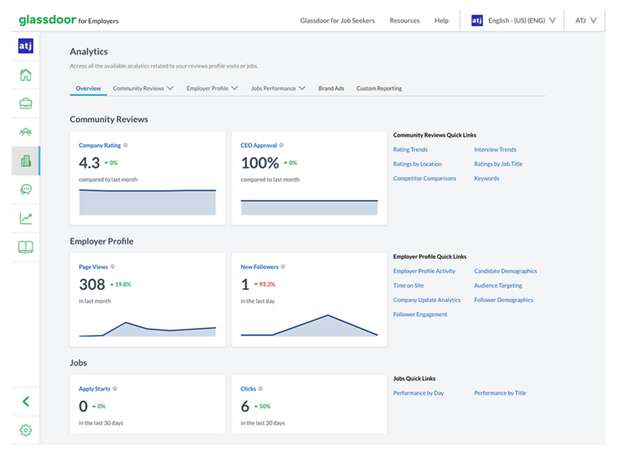
There are also two levels of paid accounts for employers. These offer keyword analysis of reviews, featured reviews, custom profile content, and other features. Prices are available upon request.
Since Glassdoor’s partnership with Indeed, all employer job postings must go through Indeed. See our Indeed review to learn how to use Indeed to post jobs.
Glassdoor For A Job Seeker
Glassdoor reviews are famous for offering an inside look at what it’s like to work at employers big and small. Users rate their employers on a scale of 1 to 5 and offer the pros and cons of working at the company. They can also provide salary information, benefits reviews, interview reviews, and workplace photos.
Job seekers can also use Glassdoor to apply to jobs for free. The site recommends job postings based on users’ profiles. Job seekers can also search for job openings, set alerts, and track applications.
Glassdoor also offers tools including a salary calculator and offer analyzer, as well as insights and advice on interviewing, best places to work, career path development, and more.
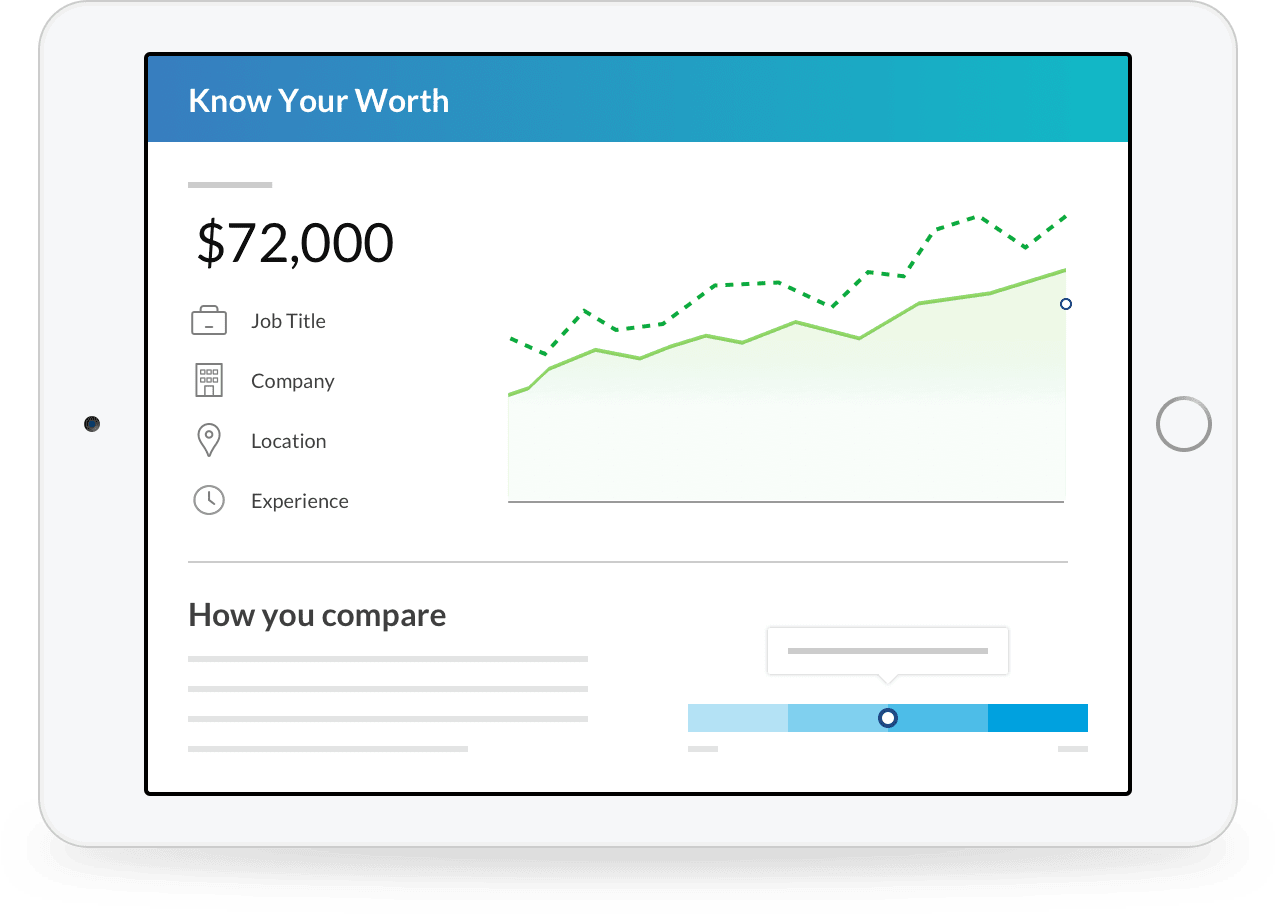
The Difference Between LinkedIn And Glassdoor As An Employer
Both sites allow companies to polish their employer brand. LinkedIn has the benefit of being the largest professional social network, which potentially means more connections to potential hires. However, Glassdoor has the benefit of being known as a destination for employer reviews.
As far as job postings go, LinkedIn and Glassdoor both offer the ability to post jobs, although employers who choose Glassdoor will need to go through the company’s partner Indeed. Price comparisons are tricky because Glassdoor’s pricing for advanced features requires reaching out to their sales team, but both sites offer at least some free features for employers.

The Difference Between LinkedIn And Glassdoor As A Job Seeker
Job seekers can use both LinkedIn and Glassdoor as tools to enhance their professional reputation, build their network, and get hired. Both sites offer the ability to connect with employers, although Glassdoor’s employer reviews remain the gold standard of staff intel. LinkedIn’s premium features are a worthwhile investment for job seekers who want to elevate their profile with recruiters and hiring managers and see who’s already looking at their information.
Bottom Line
Whether you’re an employer or a job seeker, both LinkedIn and Glassdoor have a place in your toolkit. The trick is understanding your short-term goals and long-term strategy and using the right tool at the right time.
If neither LinkedIn or Glassdoor are right for you, we recommend checking out ZipRecruiter.