As an employer looking to hire the most qualified people, we always recommend posting ZipRecruiter first.
Why ZipRecruiter? The site boasts that 80% of employers get a quality candidate on the first day of posting. Speed is a critical factor for many employers, especially with hard-to-fill jobs or immediate vacancies. ZipRecruiter may be your best choice to fill a position quickly.
Don’t worry about the cost, either. Since many jobs are filled quickly, and there’s a four-day free trial with each plan level, you may hire for the position before any fees are due. And if fees apply, ZipRecruiter has a plan that will work for any budget.
Still unsure of which job site to post to? Check out our list of the best free job posting sites for a complete list.
How To Post A Job On ZipRecruiter
To post a job on ZipRecruiter you’ll click “Post a Job” from the main webpage. You’ll create an account by entering your name and email address and creating a unique password.
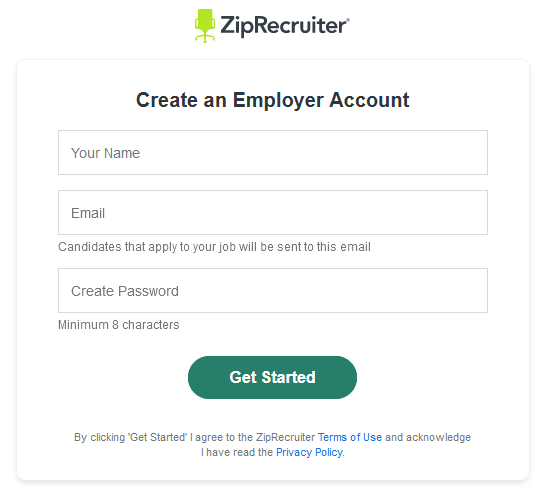
From there, you’ll provide basic information. This will include your company name, the number of employees you have, how frequently you expect to hire, and where you heard of ZipRecruiter.
Next, you’ll dive right into creating your job post. You’ll enter the job title, location, and employment type (full-time, part-time, contractor, etc.).
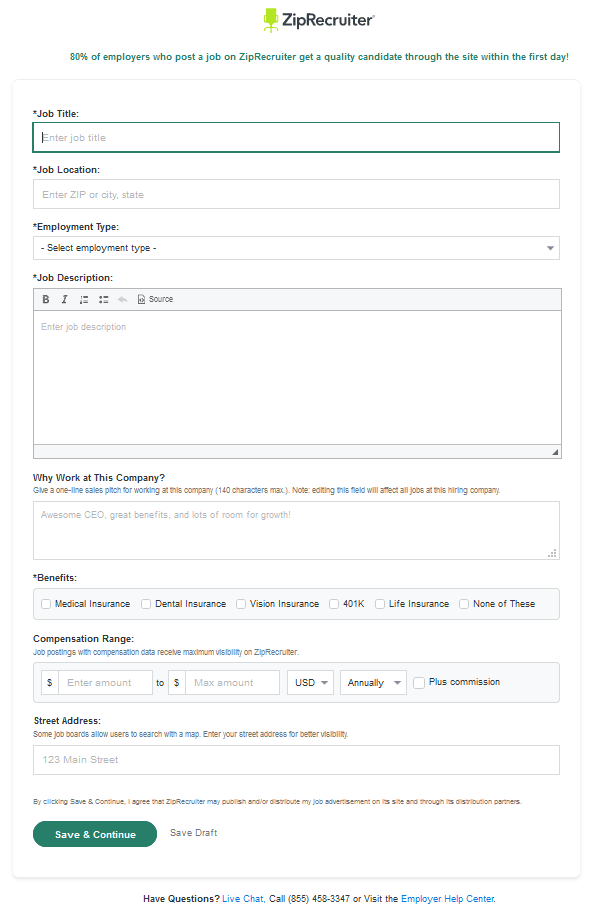
One of the areas of difficulty for most employers is creating a job description. But not to worry! For most jobs, ZipRecruiter will have a template you can follow. It will provide you with a list of both responsibilities and qualifications for the job. You’re free to modify the template anyway you want.
Attracting the right candidates is key, and a well-written job description will help achieve that. The same goes for resumes. If you’re a job seeker and need to stand out from the crowd, check out our team’s compilation of the best resume writing services.
“If you’re a job seeker and need help updating your resume, our team researched the best resume writing services.

In the next section you’ll complete the box “Why Work at This Company”. This is your opportunity to present why candidates will want to come to work for you. Think about what makes your company better than the competition and list the reasons. But keep it brief, since it must be done in no more than 140 characters.
Next, you’ll check major benefits, like medical insurance, dental insurance, vision insurance, life insurance, if offered.
Finally, you’ll come to Compensation Range. Fortunately, ZipRecruiter doesn’t leave you on your own for this all-important section. A box will appear to the right of the screen that will show the low-, average-, and high-salaries for the position you’re posting in your geographic location.
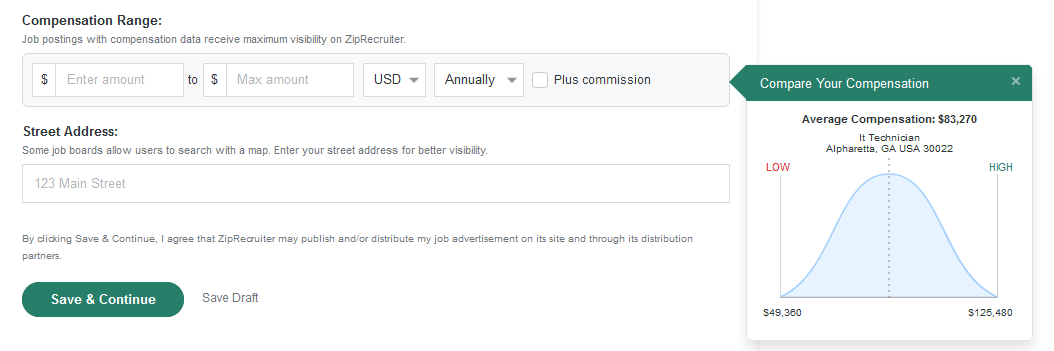
Once you input the compensation information, you’ll enter your business address, then click “Save & Continue”.
After your job posting is analyzed, you’ll come to the payment screen. This is where you’ll enter your credit card information and choose a plan option.
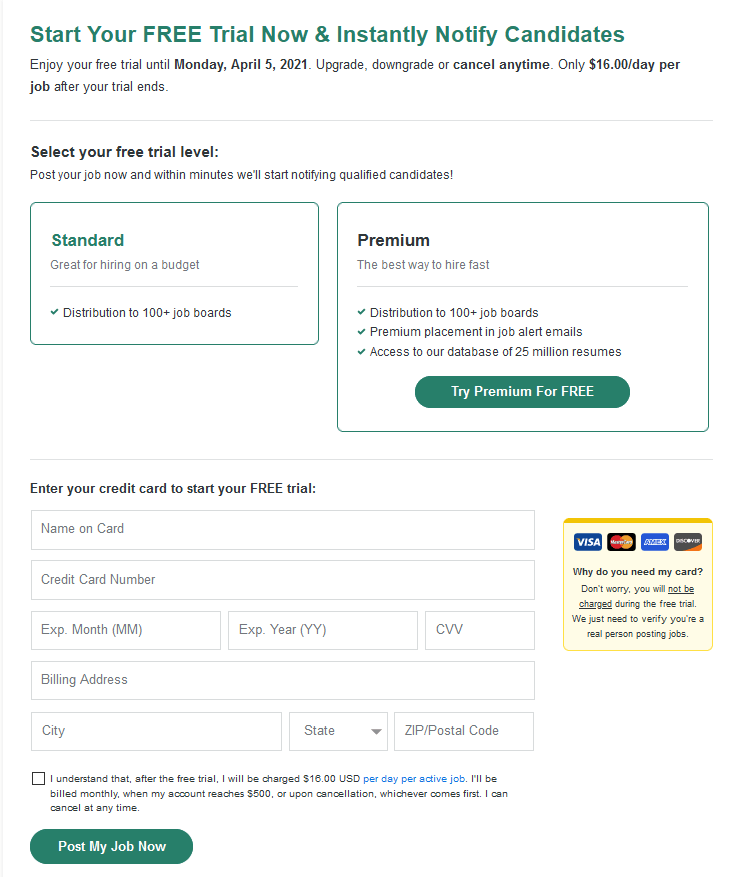
You can choose either the Standard or Premium plan. Once you’ve made your selection and entered your credit card information, you’ll hit the “Post My Job Now” button, and your job post will go live.
ZipRecruiter Job Posting Pricing
ZipRecruiter offers three plans: Standard, Premium and Pro plans.
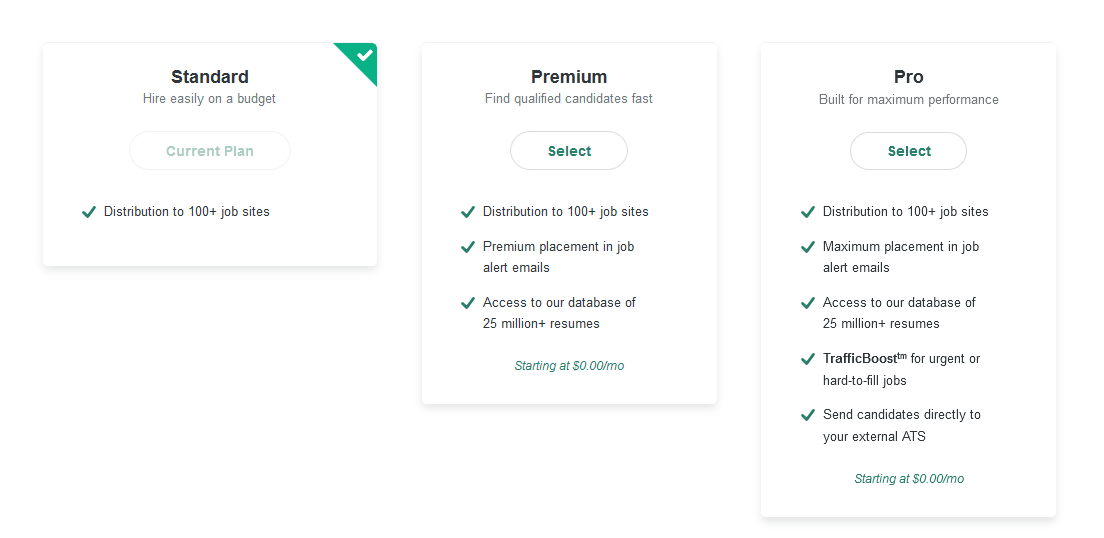
Standard
This plan level is designed for employers with a limited budget, offering easy to fill jobs. It’s also a good choice for users with little time to hire.
Under the Standard plan, which includes distribution on more than 100 job boards, you’ll pay $16 per day per active job. Your account will be billed monthly when and if your account reaches $500, or upon cancellation, whichever comes first.
Premium
This plan is specifically designed to fill positions quickly, even for jobs that are not easily filled. It has greater reach of jobs and higher placement on the job board.
Under the Premium plan, which also comes with distribution to more than 100 job boards, you’ll also receive premium placement in job alert emails and access to the ZipRecruiter database of 25 million resumes.
The fee for this plan is $24 per day per active job. You’ll be billed monthly when your account reaches $500 or upon cancellation, whichever comes first.
Pro
This plan is available for larger organizations that hire frequently. It’s a maximum performance plan designed specifically to fill a large number of hard-to-fill jobs. It’s designed primarily for use by active hiring managers.
The Pro plan comes with all the features offered under the Premium plan, and also adds TrafficBoost. That upgrade can get up to three times more candidates per job post. As well, the Pro plan enables you to send your candidates directly to your external applicant tracking system (ATS).
You’ll need to contact the sales department to get specific pricing information for this plan level.
Free Trial & Cancellation
There is a four-day free trial with all three plans. Even if you cancel before the trial is over, you’ll retain access to the resumes you’ve collected. But even after the free trial expires, you can cancel your subscription at any time.
Four Tips For A Great Job Posting On ZipRecruiter
Focus On Title Simplicity
You’ll want to avoid any wording in your title that may confuse the search engine algorithms. The title should be as close to a simple title as possible, eliminating special symbols and use of all caps.
Consider Your Location
Use the nearest large city or town as the job location. It will give the job greater appeal to job seekers. They recommend using the largest community within 20 to 30 miles of where the position is actually located.
Use Keywords
These are the descriptive words that the search engines will zero in on, even though they’re invisible to potential candidates. ZipRecruiter recommends using up to 30 of these words. They are the words most closely associated with the position you’re looking to fill.
Take Advantage Of Job Description Templates
These provide standardized presentations of common jobs. They’ll cover all the important points required in a job description, and they can be customized to match your specific requirements.
Frequently Asked Questions
Is posting a job on ZipRecruiter free?
Yes, for the first four days the job is posted. Even if you cancel the service after the free trial is over, you’ll retain the resumes of the candidates who applied for the position. This may be more effective than you think. ZipRecruiter claims that four out of five employers who advertise jobs on the site get a qualified candidate on the first day.
Is ZipRecruiter better than Indeed?
While Indeed is a job board, ZipRecruiter is more of a service as a software (SaaS) system. SaaS is a cloud-based service that allows you to access the service directly, rather than requiring you to download software to your PC. As a result, you’ll have a better chance of finding qualified candidates using ZipRecruiter than Indeed. Read our full comparison of ZipRecruiter vs Indeed.
Does it cost money to post a job on ZipRecruiter?
There is a daily or monthly fee that will apply if your job posting remains after the four-day free trial. But ZipRecruiter offers several plan levels designed to fit any budget.
How does ZipRecruiter work for job seekers?
ZipRecruiter is completely free for job seekers to use. They can create a profile, upload their resumes, then both search and apply for relevant positions. That includes jobs posted on more than 100 sites.
Bottom Line
If you’re looking to fill a position quickly, and especially if it’s a hard-to-fill job, you’ll want to work with multiple job search resources. One of them should be ZipRecruiters. It enables you to fill a highly specialized position in as little time as possible.
You can try ZipRecruiter for free! Post your first job to ZipRecruiter for free within the four-day free trial, and you may find the perfect candidate as soon as the first day the job is posted.













