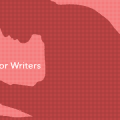TOTAL READING TIME: 15 MINUTES
Your LinkedIn profile is like a digital resume that is constantly changing and evolving, and you get out of it what you put in. The website has 575+ million users and is one of the best ways to go about finding a job by either networking or the traditional route of applying through a job posting. You can meet, and seek out people you normally would not get to talk with, and it is a great way to gain insight into a company you’re interested in. For example, on Indeed or Glassdoor, you can read reviews of current and former employees, and see salaries of different positions at almost every company. But with LinkedIn, you can see the profiles of employees that have the exact same job that you’re applying to, so you can see how you stack up.
As big as LinkedIn is, it sometimes gets overlooked by job seekers who are in favor of traditional job search sites where you upload your resume, apply, and repeat. Not to say that this doesn’t work (it does), but LinkedIn is an entirely different animal - where networking can get you places you never thought you could go. In fact, a study by the Statistic Brain Research Institute found that 122 million people received an interview through LinkedIn, with 35.5 million have been hired by a person they connected with on the site.
So how’d they do it?
Step 1: Complete Your Profile (Like Someone With Experience Beyond Their Age)
To land your dream job, you’re going to want to have a stellar profile. Here are a few quick ways to make sure your profile is complete.
Include a nice profile picture
Your profile picture is one of the first things that people see when they come to your profile. Make sure you select a profile picture that is clear, and semi-professional.
Write a great headline
Just like your profile picture, your headline is something people see when they come to your profile or before even clicking on your profile. Use your headline to focus on your skills or what you can do to help potential employers. Avoid using your headline as a place to say you are actively searching for a job.
Madeline Mann, Talent Development and Human Resources professional, recommends using this formula for your LinkedIn headline: Role | Industry/Expertise | Unique Value
Here’s an example of Madeline’s headline:
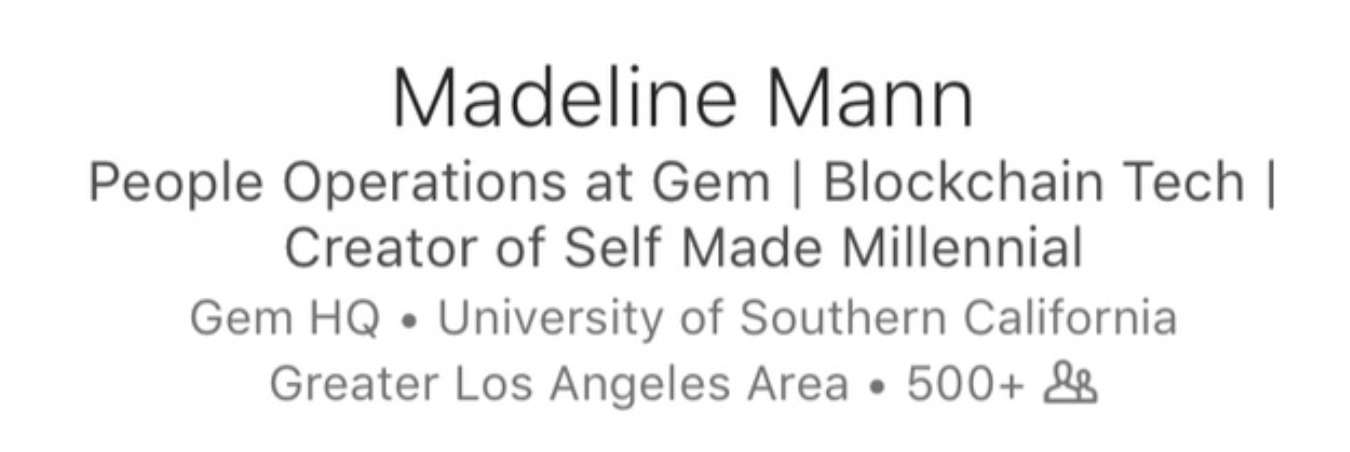
If you are currently between positions, Madeline recommends changing the start of the headline. For hers, instead of “People Operations at Gem”, she would write “People Operations.”
Add all 50 skills 💡
Use all 50 of the skills that LinkedIn allows. When a recruiter or anyone on LinkedIn searches on the platform, these skills are considered to be keywords in your profile. This means that using all 50 skills will help you show up in more searches.
If you are feeling stumped about what skills to add, take some time to review the LinkedIn profiles of others in your industry. What skills are they listing?
Your skills can then be endorsed by 1st-degree connections on LinkedIn. This digital vouching is leaps and bounds ahead the traditional application process and is sure to be recognized by any experienced hiring manager.
Career Cloud tip: utilize your clubs, orgs, and professors to solicit endorsements if you’re still in school.
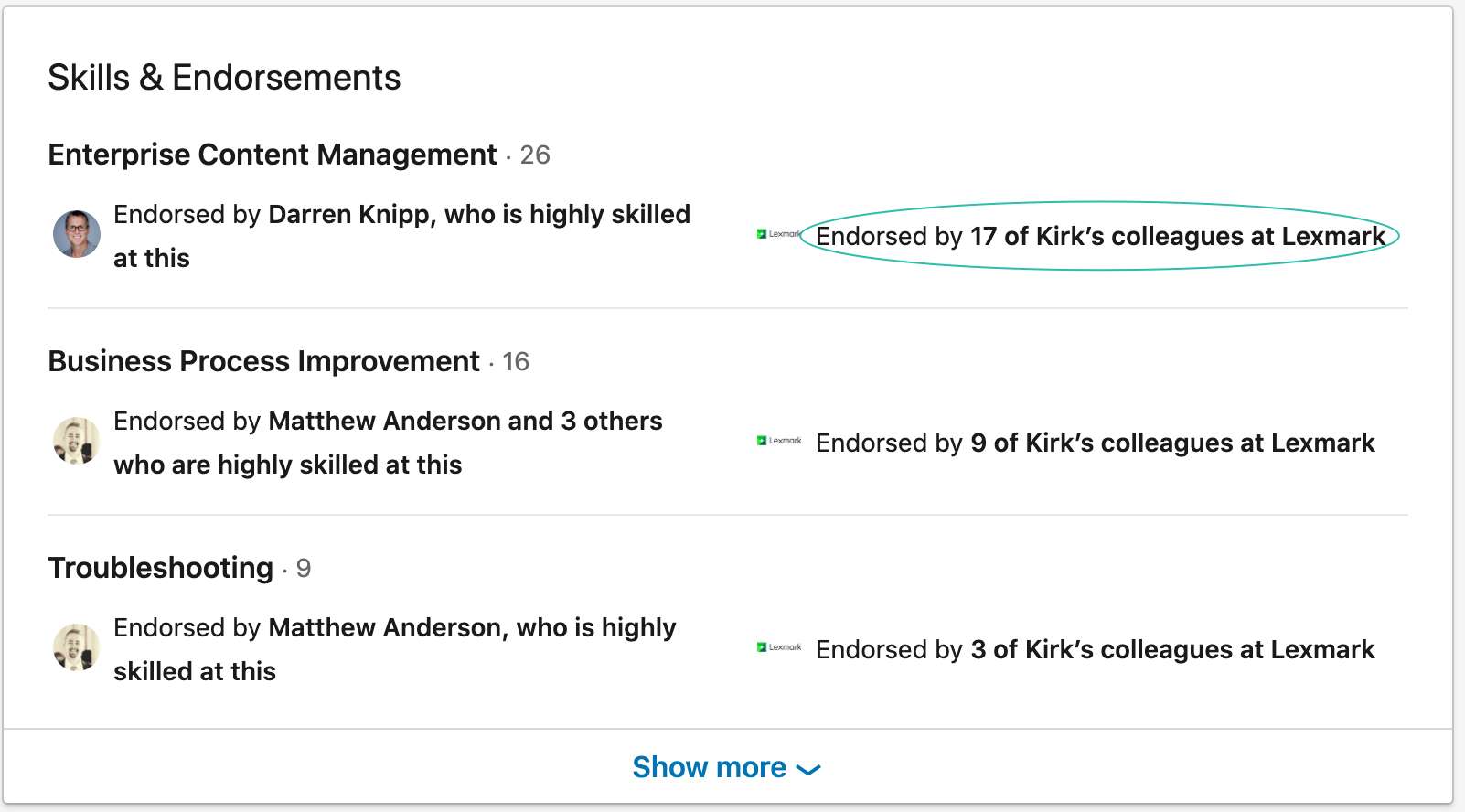
Get recommendations
A recommendation on LinkedIn is similar to a reference. So a good question to start with is “who are my references on an actual job application?” You can start with those people, and ask them to recommend you on LinkedIn.
To ask for a recommendation on LinkedIn, follow these steps.
- Click the Me icon at the top of your LinkedIn homepage.
- Select View profile.
- Scroll down to the Recommendations section and click Ask to be recommended.
- Type the name of the connection you'd like to ask for a recommendation in the Who do you want to ask? field.
- Select the name from the dropdown that appears.
- Fill out the Relationship and Position at the time fields of the recommendations pop-up window, and click Next.
- You can include a personalized message with your request by changing the text in the message field.
- Click Send.
Add Your Work Experience
Make sure you list your work experience and make sure it is easy to read. We recommend listing using bullet points and avoiding long paragraphs of text. If you are able to, add metrics and specific examples to help you stand out.
Create a custom profile URL 💡
Creating a custom profile URL makes you easier to find and gives your profile a cleaner look. This indicates you know WTF you’re talking about.
To change your public profile URL:
-
Click the Me icon at the top of your LinkedIn homepage.
-
Click View profile.
-
Click Edit public profile & URL in the right rail.
- You’ll be redirected to the Public profile settings page.
-
Under Edit your custom URL in the right rail, click the Edit icon next to your public profile URL.
- It'll be an address that looks like www.linkedin.com/in/yourname.
-
Type the last part of your new custom URL in the text box.
-
Click Save.
Step 2: Build Your Network
For the sake of this argument, let’s say you finished crafting the perfect LinkedIn profile per our above recommendations. Before you go and message the CEO of a Fortune 500 company, there are a few boxes you’ll want to check off.
START MAKING CONNECTIONS
Join The Break Community
It’s a great idea to connect with both people you already know and people that you would like to get to know. There are three ways to do this:
-
Connect with people you know, first. Here are a few categories of people to get you thinking. Think of past teachers, professors, classmates from high school, classmates from college, coworkers, managers, employers, etc.
Don’t spam LinkedIn and try to connect with everybody that you see. Sending out hundreds of requests could get you blocked. Be sure to space out connections so LinkedIn doesn’t think you’re a bot.
-
If you reach out to people you don’t know, send a message with your connection request. If you send a message explaining why you want to connect, you will likely succeed in connecting. “Hi Vicky, I was on LinkedIn and came across your profile. It looks like we’ve got similar backgrounds, so I thought we could connect.” Makes sense, right? You’ve got to get to the point, though, you’re only allowed 300 characters in a connection request message. More on this below.
-
Finally, perhaps the most obvious way is to reach out to people with whom you have a shared connection with. By doing this you’re using LinkedIn the way it was intended. “Hey Vicky, I saw that we both worked with Steve, so I thought I’d reach out and see if you’d like to connect. It looks like we’ve had a few of the same projects over the years.”
The more connections you get, the easier it is to get an audience with companies you want to work for.
NAVIGATE YOUR WAY TO CONNECTIONS
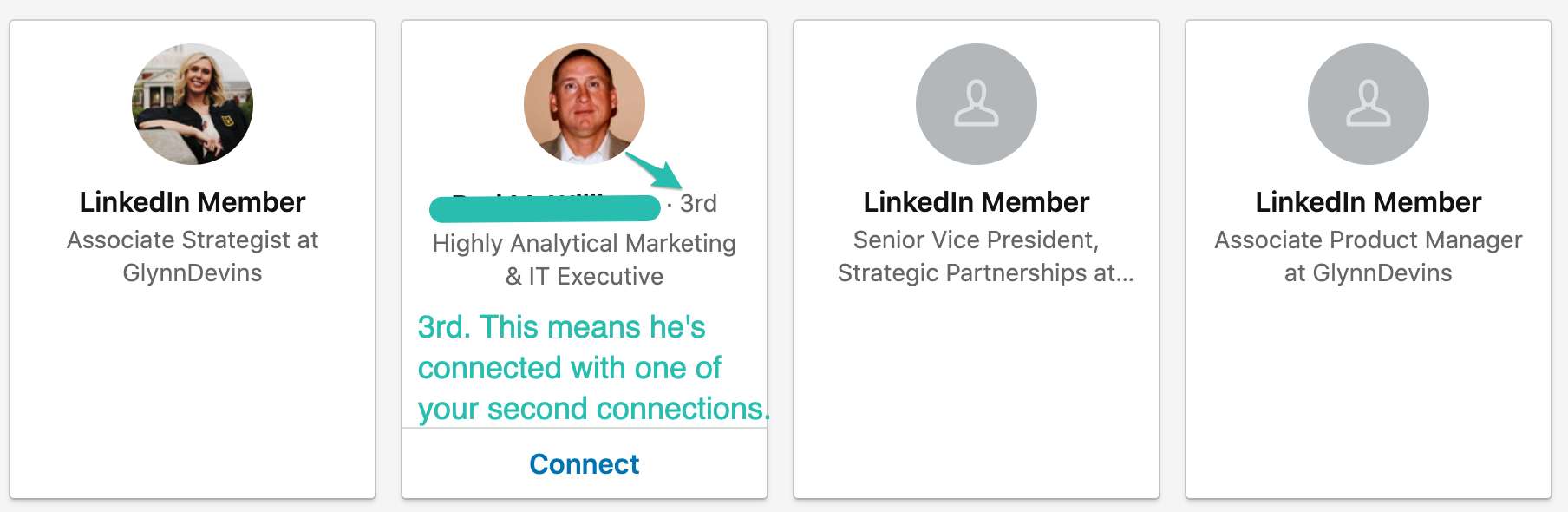
As an example, we can only view the profile that has the connect option. We can’t view the other profiles because we don’t have any shared connections..we can’t even view their names, or see the profiles based on individual privacy ratings. (This is a company search, so we are trying to view profiles of people that work at a specific company).
So if we didn’t know anyone who knows someone that knows the gentlemen above, we couldn’t view his profile. You’d be surprised how fast you can make connections once you get going. Remember, everyone started with zero at one point or another.
Be active in groups
LinkedIn is social media, and if you wanted to, you could spend your entire day on the website interacting with people through groups and following certain pages. When you do this you can get fluid conversations going with perfect strangers that you can connect with. You can even start your own group.
Being active in groups is beneficial for you because you can meet new people and build new connections. You never know if or when someone will be looking to hire. One of your connections could be looking for a person like you, or they could know someone hiring and recommend you.
Step 3: Try LinkedIn Premium
As we are in the business of helping people find jobs, we know that there are a multitude of services and coaches that you can pay to help boost your chances of landing a job, and they can get quite pricey.
Enter LinkedIn Premium.
There are a lot of bells and whistles with Premium, but the main draw is something called InMail, which allows you to contact people (like hiring managers) that you’re not connected with. Each level of membership comes with an allotted number of InMail messages you can send per month. You have the option to purchase additional InMail messages, but need to be a member in order to do so.
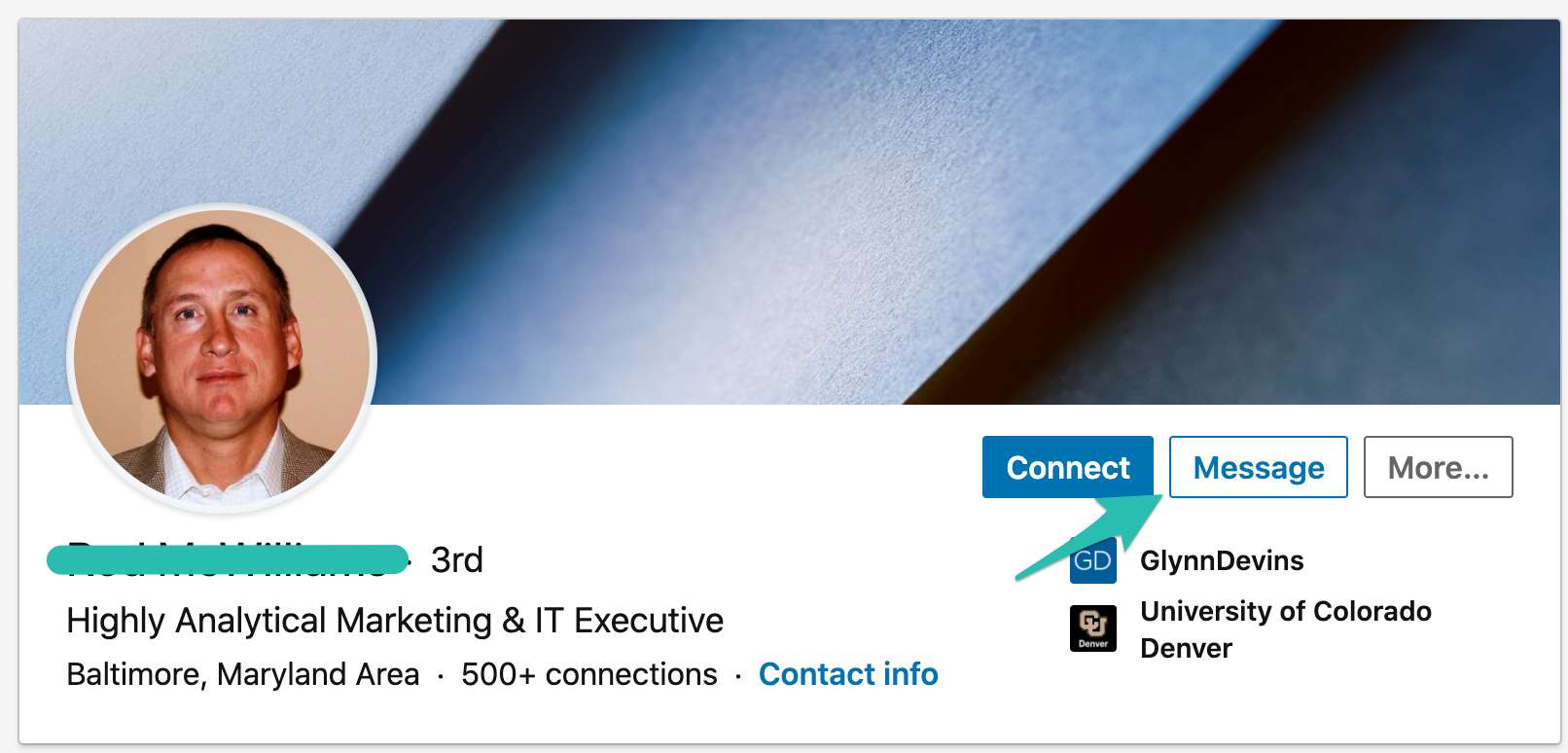
We’re not connected, but we have the option to message him with a Premium membership for one InMail credit.
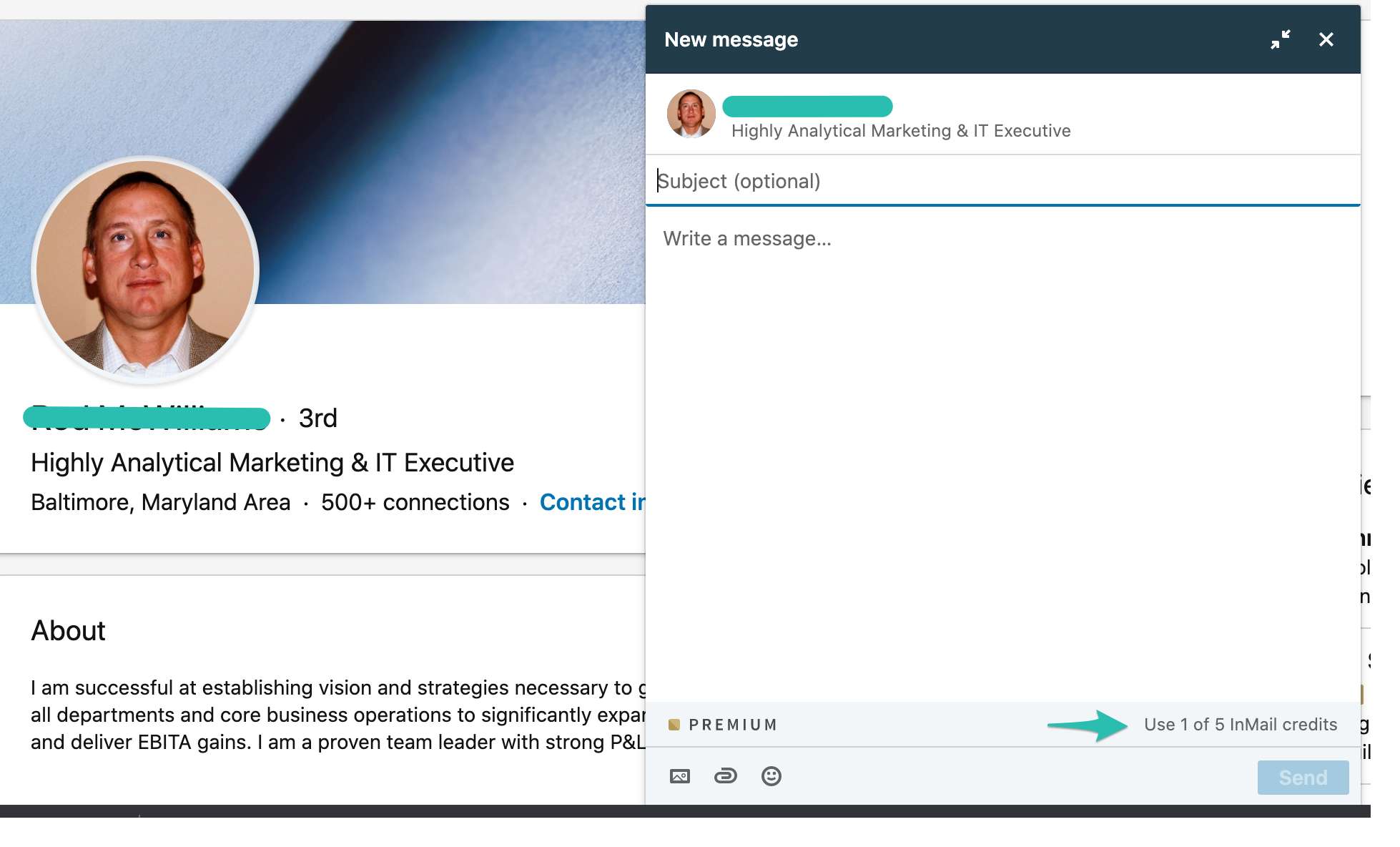
You can also message other Premium members as many times as you’d like.
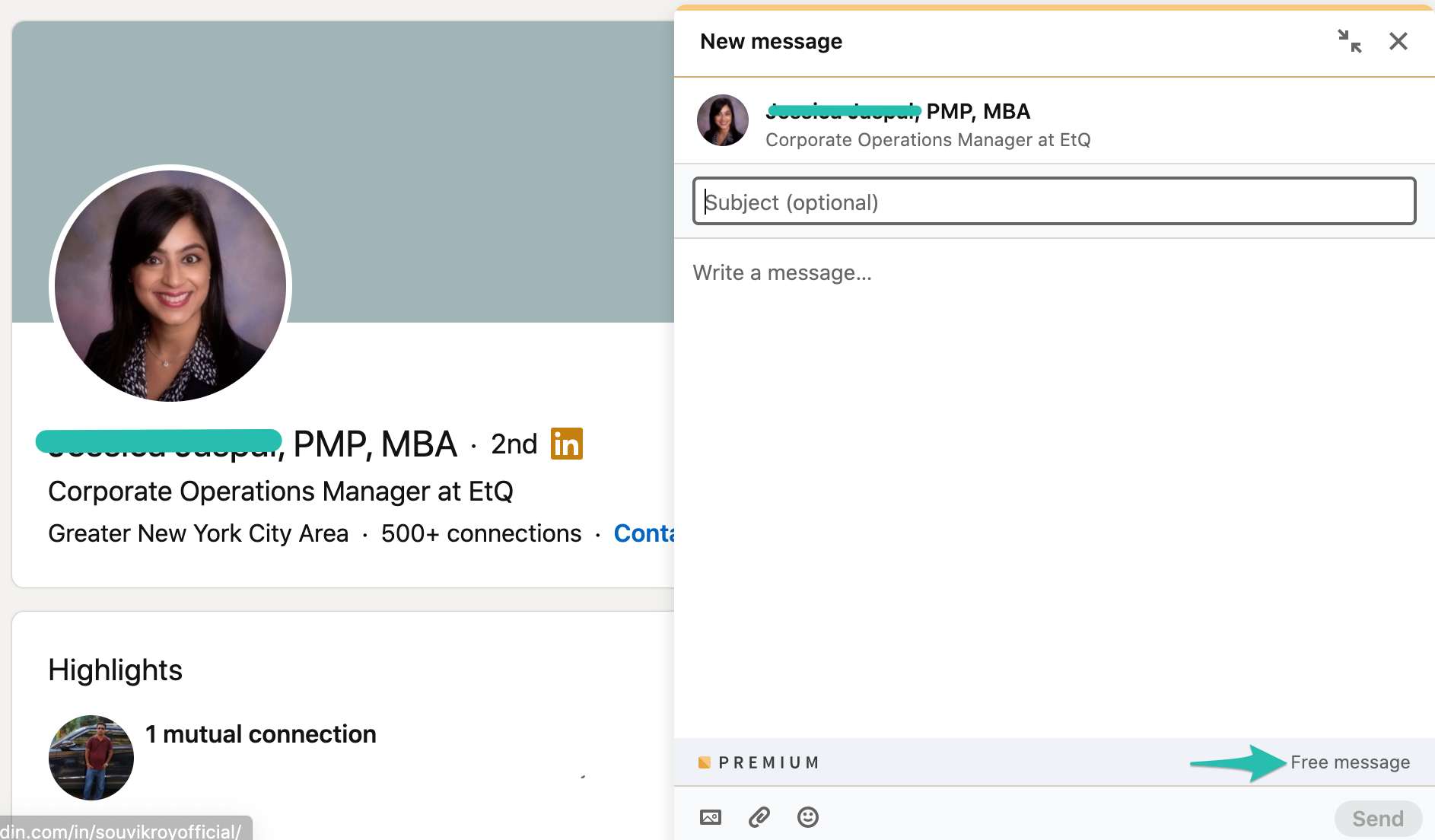
LinkedIn Premium is free, for one month. After that, $29.99 per month gets you five InMail messages.
Additional InMail costs $0.30 to $1 per send depending on who you’re writing to. However, according to LinkedIn, Premium members get hired twice as fast on average. So if you take into account what we have summarized in this article, the service should pay for itself in no time.
Considering what other career coaches and resume writers charge, LinkedIn Premium might be just the affordable alternative you’ve been looking for as it is considerably less $ than other personalized services. It’s like buying a drill vs. hiring a carpenter.
During our research, we did find a hack to get you half off the $29.99 price, and it’s quite simple. Sign up for Premium, and then immediately opt to cancel it. In order to get you to stay as a Premium member, LinkedIn will offer you the service for $15.00 a month.

Step 4: Securing An Interview
Now that your profile is impeccable (with skill endorsements) and you’ve got a vast network, let’s dive into the nitty-gritty details of how to actually land your dream job on LinkedIn.
This is where the network you created will pay off. When applying for a job, take a look at your connections on LinkedIn. Do you have any connections with employees at the company you’re applying to?
If so, take the time to reach out to your connection(s) and ask for a recommendation with whomever is responsible for setting up interviews. Here is a sample script you can use to ask for an introduction.
Hey (name),
{Personal note/comment}. Would you mind introducing me to {person’s name} (LinkedIn url e.g. www.xyz.com, for person to reach out to)?
I wrote a draft message below you can cut and paste to them for ease of introduction.
Thank you!
Draft message:
(person’s name)
Hi (name of person you want to connect to),
Can I introduce you to (YOUR NAME)? (YOUR LinkedIn link; full url e.g. www.xyz.com. S/He is interested in speaking with you about X (e.g. a job posting at Epic). Can I make an introduction?
Best,
(Name)
It might not be immediately clear who the hiring manager is at the beginning and may require a little research on your end. Just keep growing your network within the company you’re applying to and you should get the proper introduction eventually.
Here are a few tips on what to say when contacting a hiring manager.
- Let the hiring manager know that you have applied and briefly explain your interest in the job.
- Mention one or two of your achievements to show you are an ideal fit for the position.
- Keep your message as brief.
Getting employee referrals and recommendations are without a doubt the best way to get hired. If you’ve done the legwork, your network should be big enough to reach out to just about anybody to get your foot in the door to start the interview process (knocking your interview out of the park would be Step 5).
If this methodology seems complicated or time consuming, the below episode will help. It’s like the audiobook for networking your way into any desired position, and will truly make you believe anything is possible as far as your first job goes. Think of this article as the spark notes for this episode.
If you listen, your beliefs will be challenged, and you will learn that utilizing LinkedIn is simply the beginning to unlocking doors you thought could never be opened.
The full show notes to Marty’s interview can be found here.
Frequently Asked Questions
How should I approach a hiring manager if my dream company isn't hiring/your dream position isn't available?
If you have a specific company that you want to work for, but they aren’t currently hiring, networking will be your best bet. Look through your LinkedIn connections and see if you are connected with anyone who works at your dream company. If you have a connection, you could reach out, catch up and request a recommendation or referral. (This is addressed in the podcast, as well).
If you don’t have any connections at the company, it can’t hurt to reach out to the hiring manager and send a note inquiring about professional opportunities within the company.
What do 1st, 2nd, and 3rd connections mean?
The numbers associated with your connections refers to how close LinkedIn members are to your professional circle.
- 1st connections are your direct connections. These people are in your network, you have exchanged an invitation to connect, and both of you have accepted.
- 2nd connections are the connections of your connections, or the “friends of your friends”. These are people that are outside of your network, but you share common connections with.
- 3rd connections are LinkedIn members that are connected to your second connections. They are further from your current network, but you are still able to connect with them under certain circumstances. For example, when the first and the last name are fully displayed.
Is there a limit on the number of connections you can have?
LinkedIn allows up to 30,000 connections.
Bottom Line
Not only do you have a much better chance of getting your LinkedIn profile seen by a hiring manager than your resume, you’ve got a chance for some pre-interview dialogue as well.
Remember, LinkedIn is a tool that is free to everyone to use, but if you successfully execute all of these steps, your tool will be sharper than most, especially the ones you are competing for jobs with.
If you need help with your LinkedIn profile, our friends at TopResume offer a LinkedIn makeover as a part of their Executive Priority package. This package also includes a keyword-optimized resume, cover letter and a 60-day interview guarantee.