Time tracking software solves a common problem many businesses face. According to this study, 30% of business professionals say manual time tracking is one of the most time-consuming processes. More than half of workplaces are victims of time theft, where employees are reporting hours on their timesheet that they didn't work.
Time tracking can be managed easily, so accurate time reporting can happen and employees can effortlessly clock in the right time. In this article, we will review the best time tracking software options to help you making time tracking easy and automated.
What is Time Tracking Software?
Time tracking software is online software that allows employees to track the time they work. This is helpful when you want to look at metrics like:
- Total time spent on the project
- Time tracking for specific tasks
- Total time worked for pay
Employers can use it for tracking the time employees work so they can accurately pay them for the hours worked. Freelancers use time tracking software to bill their clients for the time worked on the project. And, time tracking software can be useful for individuals who want to manage the time worked on personal or business projects.
Here are 5 of the best time tracking software tools online.
The Best Time Tracking Software
- Time Doctor - Best All-in-One Time Tracking
- Toggl Track - Best for Managing All Workflows
- Desktime - Best for Monitoring Your Productivity
- Quickbooks Time - Best for Quickbooks Users
- Timely - Best for Online Task Planning
Reviews Of The Best Time Tracking Software
1. TIME DOCTOR - BEST FOR ALL-IN-ONE TIME TRACKING
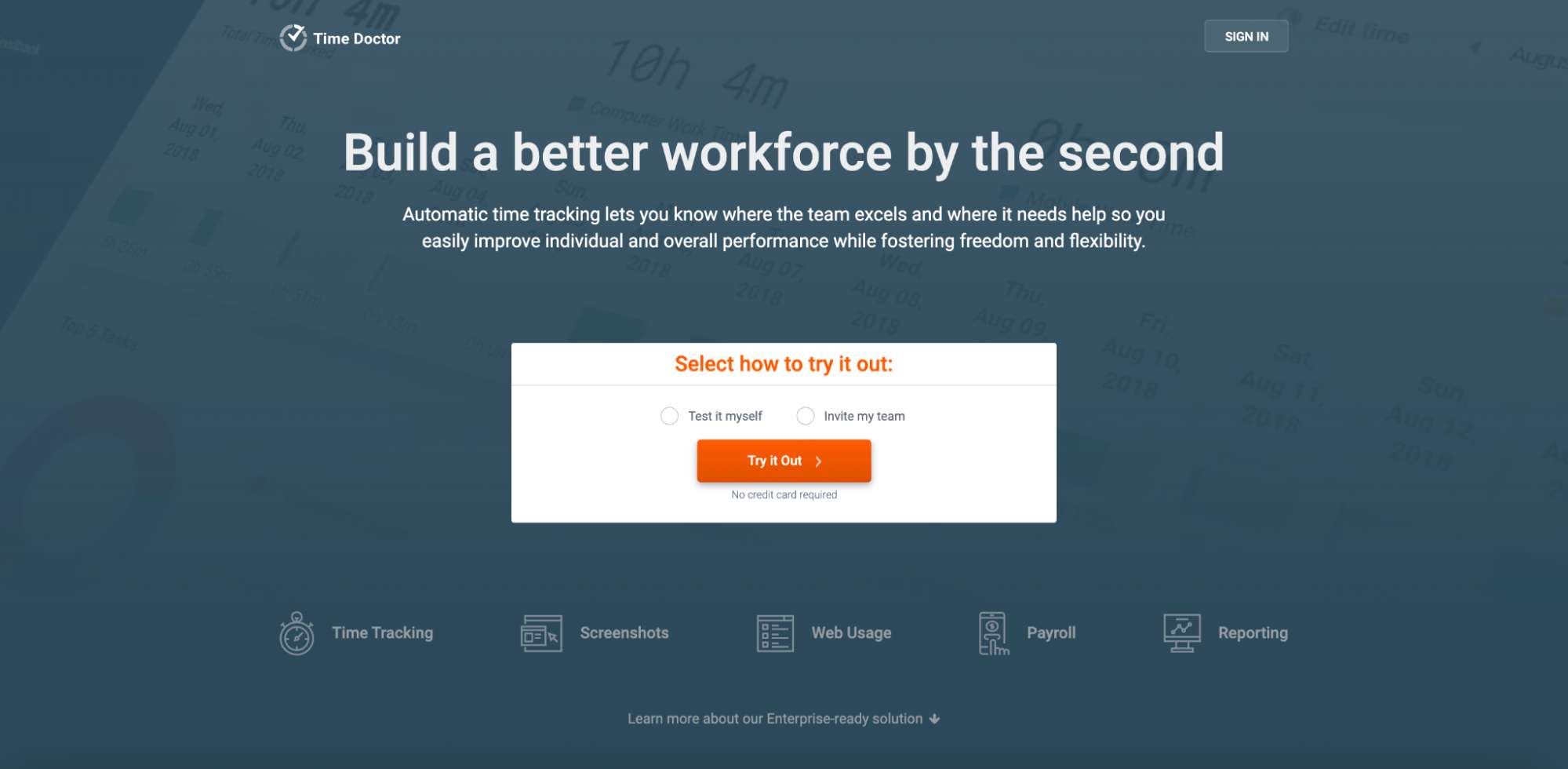
Time Doctor is one of the best time tracking tools on the internet. It’s a total solution for managing projects and payroll.
Time Doctor lets you:
- Get valuable insights about productivity in real-time
- Analyze how your team spends their time
- Track program/app usage
- Set alerts for time use
- Process payroll automatically
Where It Excels
- Ease of use
- Affordable
- You can start with a free 14-day trial
- All-in-one solution providing time tracking, reporting, and more
Where It Falls Short
- Distracting alerts
- The user interface is not sleek and modern
- Inaccuracies in reporting, according to some users
Pricing
- Basic Plan: $7/month per user gives you access to features like basic time tracking for 1 group or department and a 3 day turnaround time for support.
- Standard Plan: $10/month per user is the most popular plan. You get everything in Basic plus the ability to track apps and programs, manage payroll, daily email notifications, and features like managing up to 3 groups or departments and a 24 hour turnaround time for support.
- Premium Plan: $20/month per user and gives you full access to all the tools and features available by Time Doctor. You get everything in Standard plus client login access, VIP support, concierge account setup, managing unlimited groups or departments, and a 24 hour turnaround time for support, among other features
2. Toggl Track - Best for Managing All Workflows
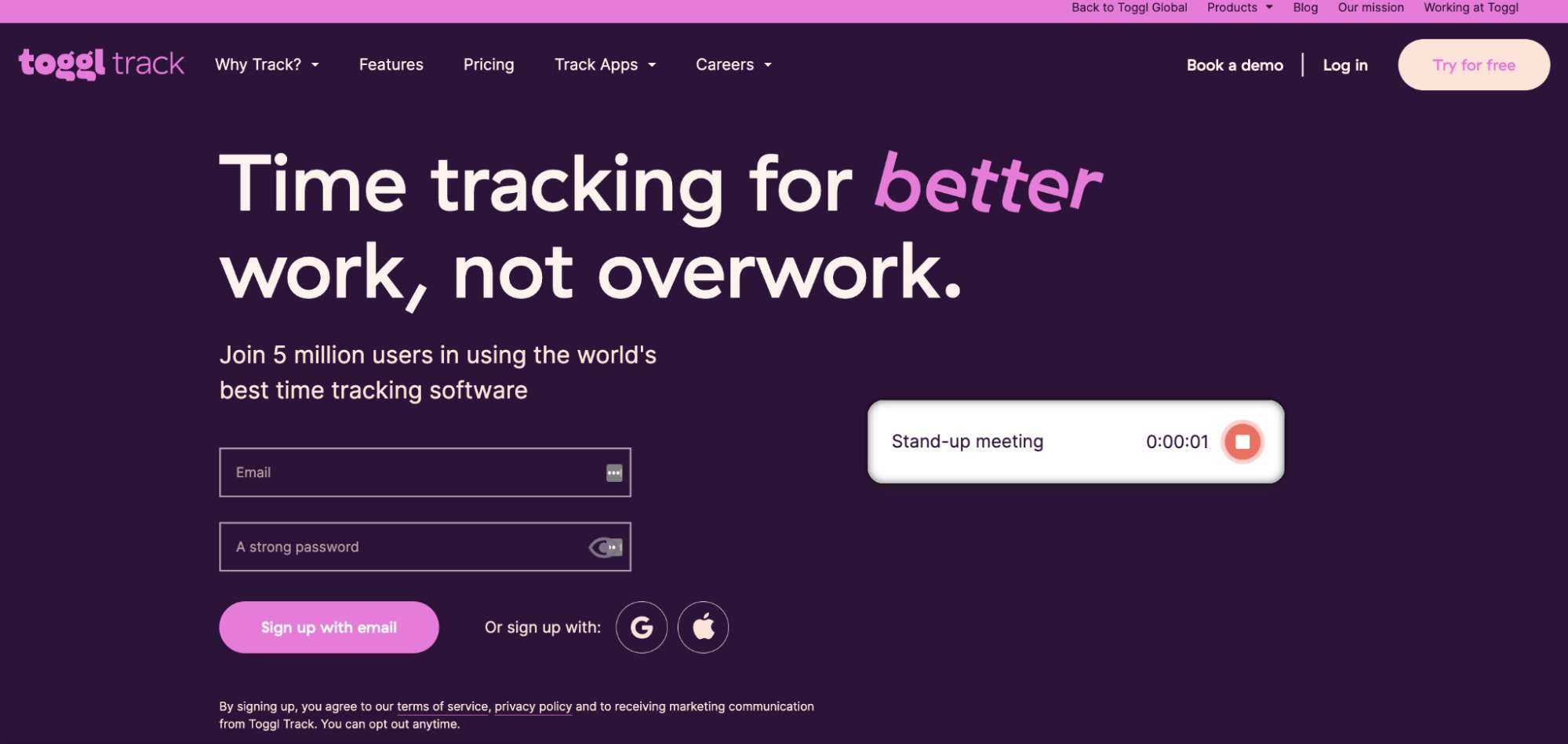
Toggl Track calls itself the world’s best time tracking software. They offer a variety of options to help you track time for yourself or employees along with features like professional custom reporting, profitability calculation tools, with free and paid plans available to suit every budget.
They are highly rated and used by over 5 million users worldwide.
Toggl Track is great for managing your workflow whether you’re working on your own or working on a large team.
Some of the features include:
- Intuitive time tracking
- Tracking reminders
- Security and compliance
- Available on web, desktop, and mobile app
- Support team
Where It Excels
- Free plan available
- Affordable
- Easy to use
- Free 30-day trial
Where It Falls Short
- Limited features
- Expensive
Pricing
- Free Plan: Free for up to 5 users and gives you a lot of features for zero out of pocket expense. You get features like: unlimited time tracking, projects, clients, and tags, pomodoro timer, idle time tracking, CSV imports and exportable reports.
- Starter Plan: $9/user per month (annual billing) and it’s good for small businesses and small teams that need a little more than what the Free plan offers. It comes with everything in the Free plan plus features like: billable rates, favorite time entries, project templates and project time estimates and alerts.
- Premium Plan: $18/user per month (annual billing). It’s a great option for growing teams and includes everything in the Starter plan plus features like team time tracking reminders, project forecasts, lock time entries and single sign-on.
- Enterprise Plan: Unlimited users and a custom price. This plan includes everything in the Premium plan plus features like priority support, expert training and customizable solutions.
3. Desktime - Best for Monitoring Your Own Productivity
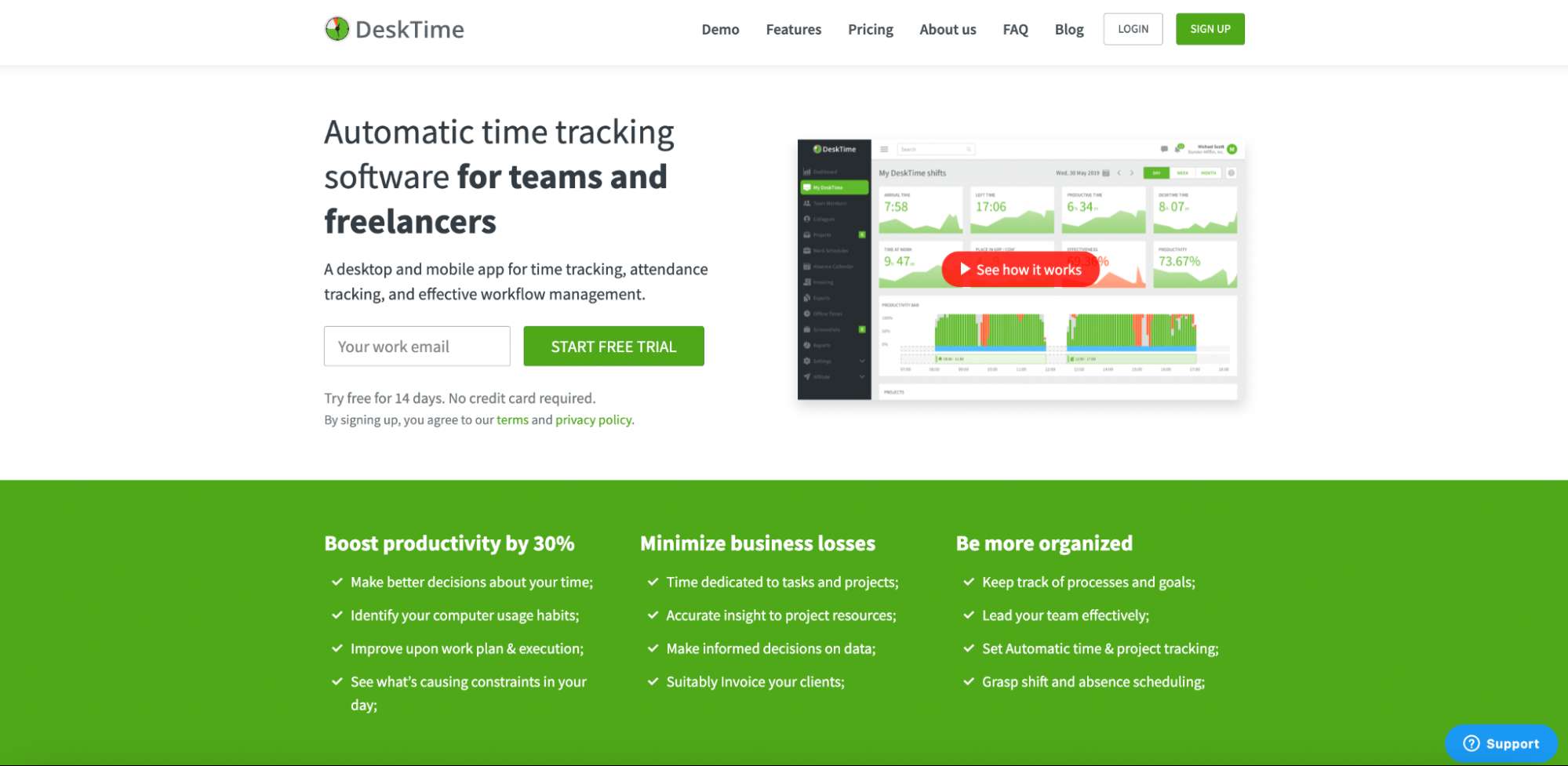
While many time trackers are designed for the employer or client to measure the time and analyze the productivity of their workers, Desktime works a little differently.
It’s best for workers who want to track their own time.
Whether they want to measure how long it takes to complete a project, figure out how many hours they’re actually working per week, or take a closer look at their productivity levels, Desktime is a solution.
This automatic time tracker is designed for teams and freelancers. So, it works both for self-measuring your own time and productivity as well as monitoring your team’s performance.
You’ll get features like:
- Invoicing
- Pomodoro timer
- Absence tracking
- Custom reports
- Shift scheduling
- Web timer
- Cost calculation
- And, more!
One of the best features is the automatic time tracker which starts when you start and stops when you stop.
If you’ve ever stopped working and forgot to pause your work timer or you started work but forgot to turn on your time tracker, you won’t have to worry about that with Desktime.
Where It Excels
- Affordable
- Great customer support
- Easy to use
- Free 14-day trial
Where It Falls Short
- Some features lag
- App failures
Pricing
- Lite: Free
- Pro: $7/month per user
- Premium: $10/month per user
- Enterprise: $20/month per user
4. Quickbooks Time - Best for Quickbooks Users
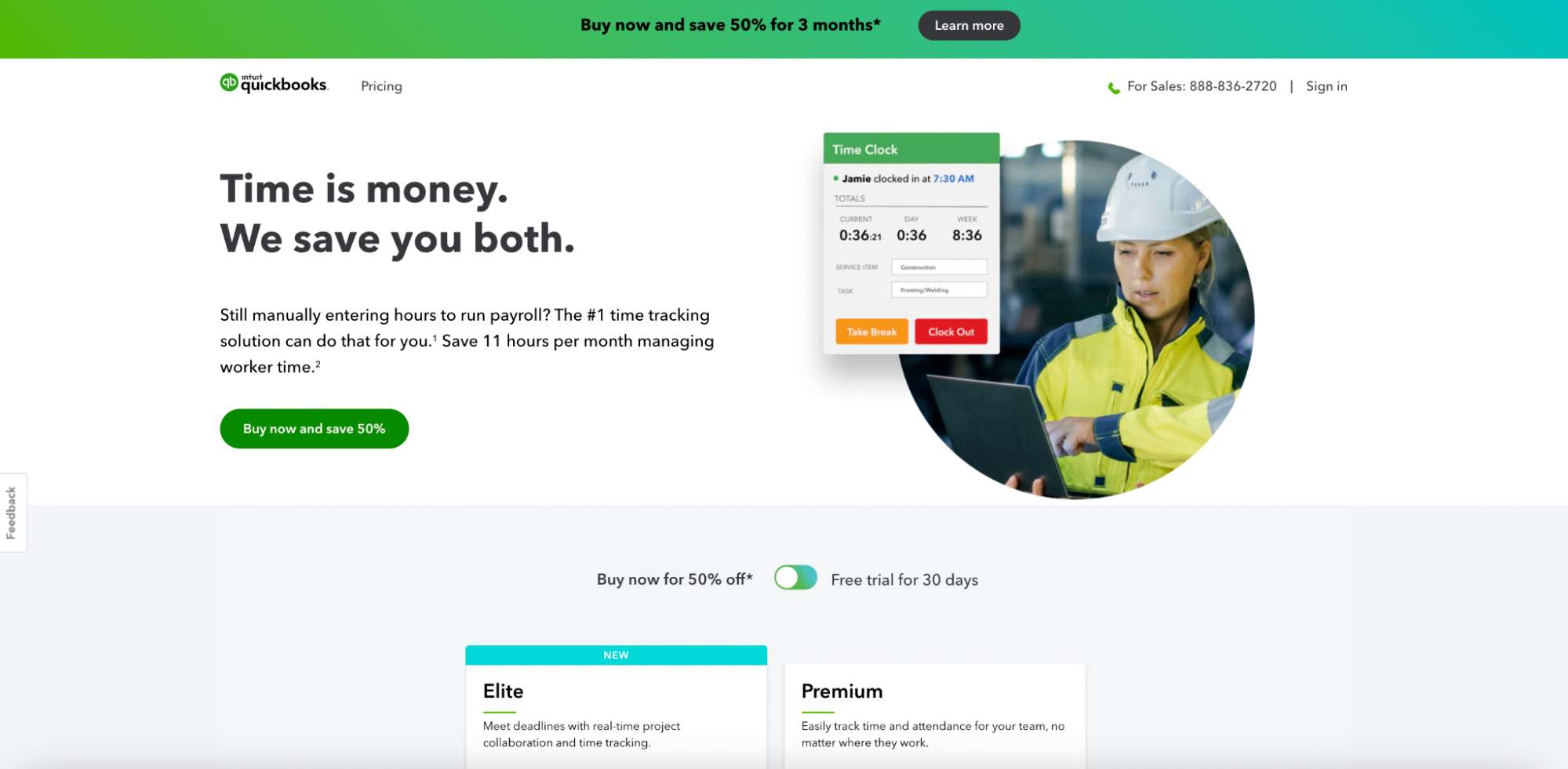
If you’re already using Quickbooks or thinking about making the switch to this tool, Quickbooks Time is an online timesheet tracker you can add to your suite of tools.
It’s great for:
- Online time cards
- Project time tracking
- Mobile time tracking
- Payroll and accounting integration
- Overtime alerts
Users rave about the ease of use and when you first log in you’ll be given the opportunity to get more familiar with the software with a self-guided tour and webinar.
Quickbooks Time can be used over the web, mobile, or kiosk and can be integrated with Quickbooks and other software tools.
Where It Excels
- Affordable
- Easy to use
- Responsive and accurate
- Free 30-day trial
Where It Falls Short
- Some features are manual (like payroll mapping)
- Poor customer service
Pricing
- Premium: $20/month base fee + $8 per user per mont
- Elite: $40/month base fee + $12 per user per month.
5. Timely - Best for Online Task Planning
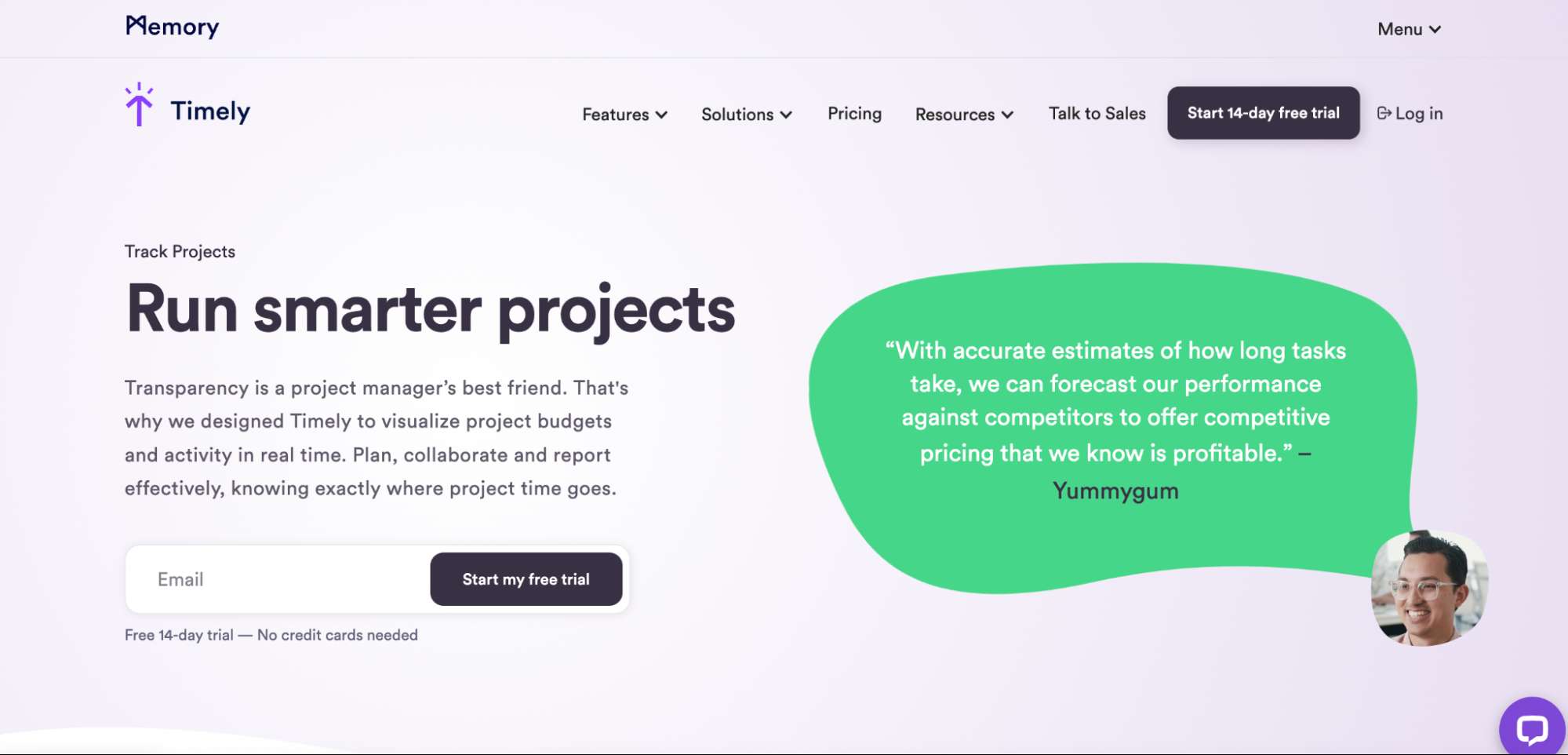
Timely is an AI-powered automatic time tracker that lets you:
- Track time
- Track projects and teams
- Team planning
Timely can be used on the go, compatible with desktop, mobile, and app. You can connect it with tools you are already using so it can be seamlessly integrated with Zapier, Trello, Zoom, Quickbooks, and others.
Where It Excels
- Ease of use
- Project management features
- Helpful reporting
- Free 14-day trial
Where It Falls Short
- Difficulty with some integrations
- Expensive
Pricing
- Starter Plan: $8/month, paid annually
- Premium Plan: $14/month, paid annually
- Unlimited Plan: $20/month, paid annually
What Does An Employer Need To Know About Time Tracking Software?
There are several things to consider when choosing the right time tracking software:
- Cost
- Number of users
- Features and ease of use
With the right time tracking software in your toolkit, you can ditch the stress of manually tracking time, monitoring, and measuring productivity.
This list of the best time tracking software will help you find the right time tracking solution for your organization.
Employers save money with the right systems in place to pay employees the hours they work. Employees are happier because there’s an automated, easy-to-use process for time tracking, which can lead to higher retention levels in the organization.
How We Chose The Best Time Tracking Software
To find the best time tracking software, we thoroughly researched the internet, sifting through many time tracking software tools to identify the best ones, which we named in this article.
We reviewed the features, services, pricing, customer reviews, customer service, and other factors to determine which software tools are the best for time tracking. What you’ll appreciate about these five time tracking software tools is that they all overdeliver.
You’ll get much more than just time tracking, with features like:
- Online, mobile, and automated tracking
- Project tracking
- Team planning
- Timers
- Reporting
Join The Break Community
Features of CRM Software
Common features of CRM software include:
- Employee tracking
- Automation
- Third-party integrations
- Customization
Employee Tracking
This is about tracking activity and performance. When it comes to employees being responsible for tracking their time, you want the process to be as streamlined and easy as possible.
Employees should be able to easily learn the system, input their time worked, and look at reports to review activity. It’s also important for management to have access to a hub or dashboard so they can review individual employee performance for goal setting, task management, and productivity.
Automation
Automations that are built-in or can be customized help you save time on manual tasks that the software can handle for you.
You should be able to set “if-then” rules which will trigger when an event happens like if a lead doesn’t reply to your email, a reply email is automatically sent.
Third-Party Integrations
Third-party integrations save you time and money by being able to integrate with tools and software that you’re already using. This is a consideration when looking at CRM software because there isn’t compatibility across all tools. You want to choose the software that has integrations with the software you’re using.
Customization
Every business is different and has unique needs. That’s where customization comes in so you can choose which features your company needs for time tracking, for example. The best CRM software providers offer customization to their customers so they can cater to their needs.
A good time tracking software system should make time tracking easier for your organization. It should provide benefits that justify the cost, like saving time and saving money. It should also be easy to use, be accurate, and offer features and integrations that are a good fit for your company.
Frequently Asked Questions
What is time tracking software?
Time tracking software is a tool employers can use to automate time tracking for employees and freelance workers. Time tracking software is great for companies of all sizes in every industry and can help save them time and money by accurately reporting the time their staff works.
What are the common features of time tracking software?
Common features of time tracking software include:
- Task timers
- Project management
- Invoices
- Dashboard
- Reporting
What is the best free time tracking software?
The best free time tracking software is Toggl Track. You get the most features for free, compared to competitors and it’s freelance-friendly.
What is the best time tracking software for freelancers?
The best time tracking software for freelancers is Toggl Track. It was built and developed with freelance workers in mind and you get services like unlimited time tracking, exportable reports, Pomodoro timer, web, mobile, and desktop apps, and other features.
The Bottom Line
As the saying goes, time is money. Using time tracking software is a must for your company, regardless of size or industry. These time tracking software options will help you find the right solution for your organization. For more resources, check out our review of the best HR software.













