Are you ready to hire your next employee? Our favorite job posting site is ZipRecruiter.
Google for Jobs is a job posting aggregator tool. Unlike most job sites, which get job postings from employers who submit their listings–often for a fee–Google for Jobs collects job ads from third-party sites and company job boards. The service offers one-stop shopping for job seekers who want to see open jobs in their area and employers who want an easy way to get their open jobs in front of candidates.
Best of all, Google for Jobs is free for employees and usually free for employers, depending on how they choose to post jobs. Here’s what you need to know about Google’s job tool.
This review will focus on Google for Jobs, however, if you are looking for other options, we recommend ZipRecruiter. You can get started with ZipRecruiter for free!
Discover Your Dream Job Find freelance gigs and apply with 1 click! New jobs posted daily.
What Is Google For Jobs?
Google for Jobs is a search engine that crawls job sites and employer career sites and aggregates them in one place. Job seekers can access Google for Jobs for free by typing their query into Google search. Employers can get their job postings on the search engine for free by using a free job posting site that partners with Google or by optimizing their company career page for search.
Google For Jobs For Employers
Employers do not post jobs directly to Google for Jobs. Instead, they can get their job postings on Google for Jobs in one of two ways:
- Posting their jobs to a site that partners with Google. Google crawls partner sites and includes these postings in its listings.
- Posting their jobs to their corporate career site. To ensure visibility, employers should optimize job listings for search. (More on how to do this in a moment.)
Google For Jobs Features for Employers
These are the top features that Google for Jobs offers for employers:
Wide Reach
Millions of users go to Google each day, so you know that your job postings will reach a wide audience. In a case study, ZipRecruiter says that integrating with Google more than quadrupled its organic conversion rate.
Integration With Company Careers Pages
If you’re like most companies, you already advertise open jobs on your company jobs page–but how many people see those listings? Google for Jobs guides you through the process of making your job listings visible in search so that your existing job posts get better distribution.
Free Job Posting
Google for Jobs is free for employers who post on their own jobs site or use free job posting sites that partner with Google. These sites include ZipRecruiter, LinkedIn, Monster, Facebook, Salary.com, Glassdoor, AngelList, and more.
For more information, check out out guide on how to post a job on Google.
How To Post A Job On Google For Jobs For Employers
There are two ways to make your job postings visible on Google for Jobs:
Post Your Job To A Partner Site
Choose a third-party job site that already partners with Google and your listings will be visible on Google for Jobs. In fact, if you already use a jobs site like Glassdoor, Monster, or ZipRecruiter, your jobs will likely already be visible in search results.
To post your job, follow the instructions on the third-party site or use one of CareerCloud’s tutorials:
Make Your Company’s Job Posts Visible To Google
Your company can use structured data to make job postings integrate with Google without going through a third-party site. Google offers a tutorial on how to add structured data to blog posts. It’s best to review the entire tutorial before attempting to tweak your code, but here are the basic steps:
- Set your host load settings to allow for frequent crawls.
- Use canonical URLs on each copy of the page.
- Add both the required and recommended properties.
- Adhere to job posting content policies and technical guidelines.
- Validate your code using the Rich Results Test.
- Test how Google sees the page by using the URL Inspection tool.
- Make sure that your page is accessible to Google and not blocked by a robots.txt file, the noindex tag, or login requirements.
Here’s an example of a job posting using the appropriate code:
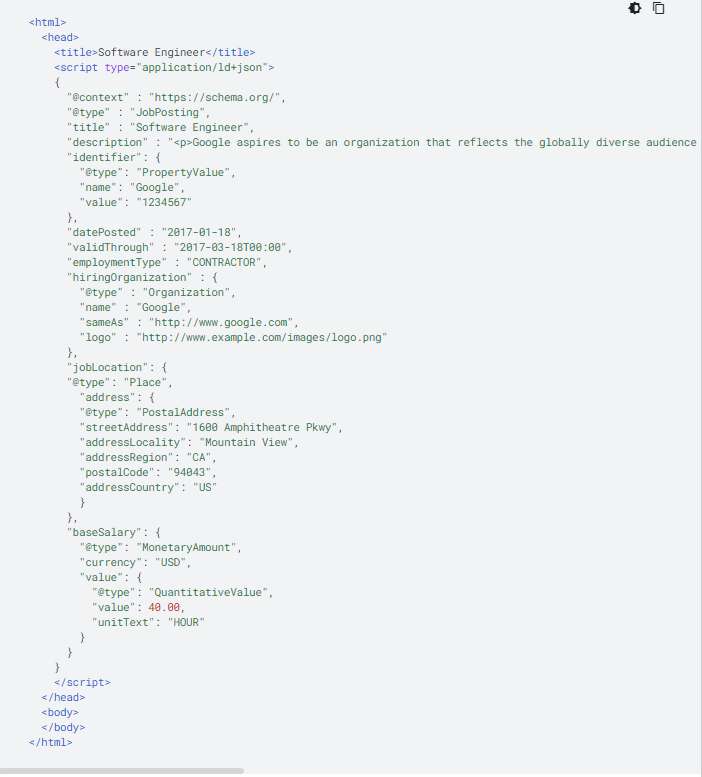
Regardless of whether you choose to go through a third-party site or host your own job postings, the result will be the same. Google will aggregate your job posts and display them in a highlighted blue box at the top of search results–right where they’re most visible to candidates.
Here’s an example of a search result for the phrase “customer service jobs in Las Vegas.” Note that the first result is from an employer site and the second is from a third-party site. Either method will get your listing in front of job seekers.
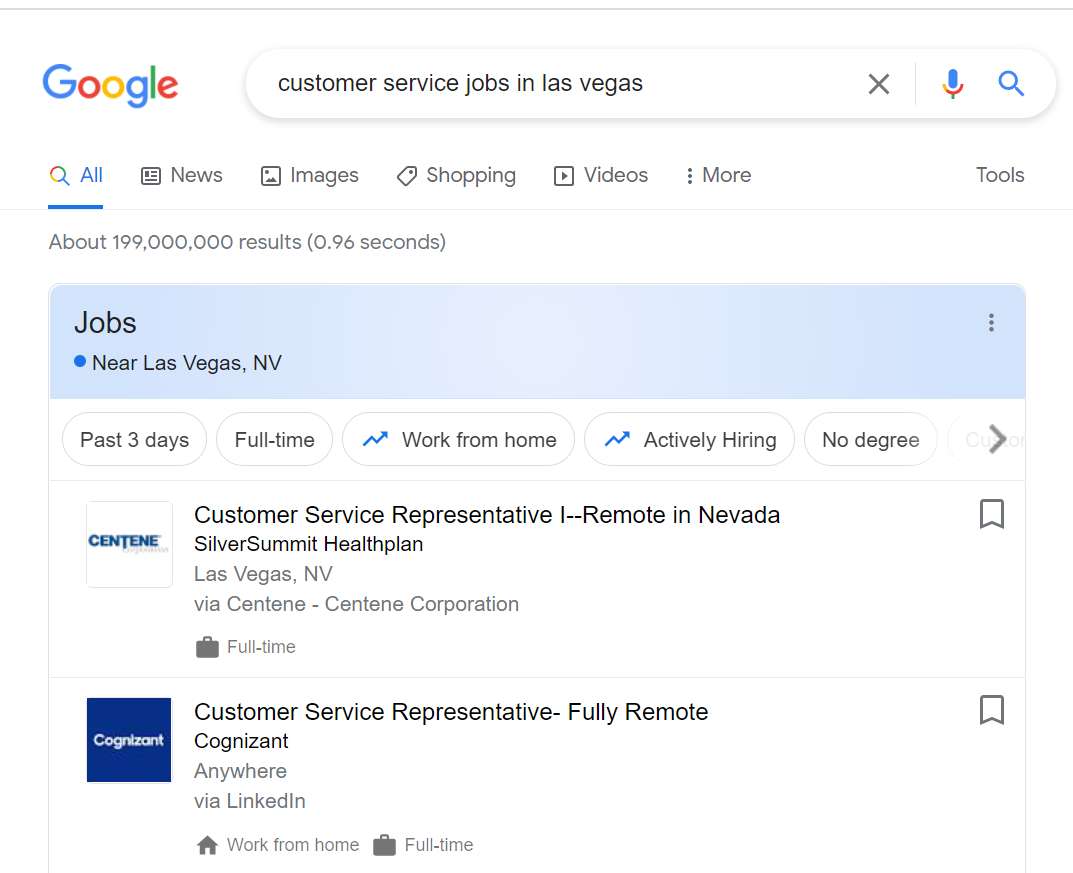
Google For Jobs For Job Seekers
Google For Jobs Features for Employers
These are the top features that Google for Jobs offers for employees:
Free Job Search
Google for Jobs is free for job seekers. There’s no need to register or provide a credit card number.
Ease Of Use
You can access Google for Jobs directly from your browser, if you have Google configured as your default search engine, or via the Google homepage.
Find Jobs Near You (Or Remote Jobs)
If you have your location enabled, Google for Jobs will filter results for jobs near you (provided that you don’t include other search terms like a specific city). You can also specify “remote jobs” to see listings that will allow you to work from home.
Filter Job Searches By Search Term
You can filter your searches by other search terms as well. Try looking for jobs by field of study (“jobs for business majors”), jobs for veterans (use your military occupational specialty code), or jobs listed by a specific company or site.
Get Commute Times
Some jobs will show commute times directly in search results.
How To Find and Apply For Jobs On Google For Jobs
Before applying for jobs, we recommend getting you resume updated and polished. If you’re short on time, or haven’t landed any interviews, consider using a professional resume writing service.
To apply for jobs, go to Google and type in your search terms. For example, let’s say that you’re looking for web developer jobs in San Francisco. To find those jobs, you would:
- Go to Google (or scroll up to your search bar if Google is your default search engine).
- Type in your search terms, e.g. “web developer jobs in San Francisco.”
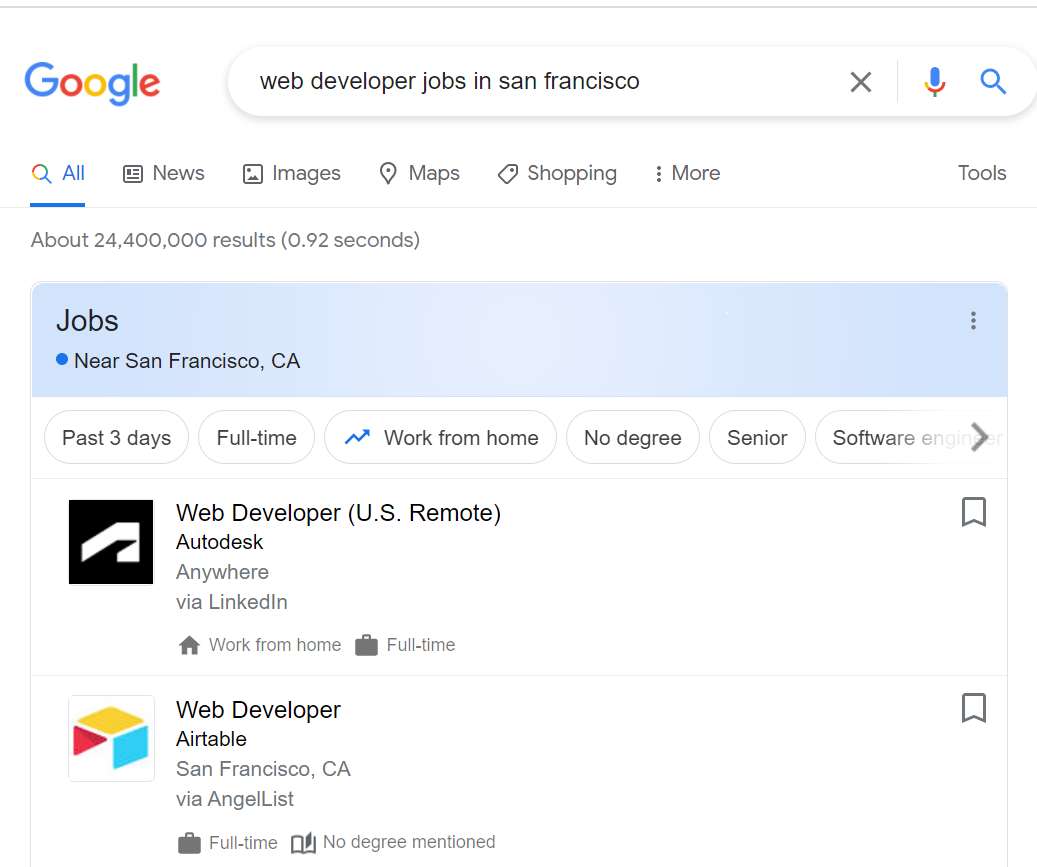
- Filter listings by desired features, e.g. “full-time” or “work from home.”
- Click the listing to read the details and apply.
- Save listings for later by clicking on the bookmark icon in the upper-righthand corner.
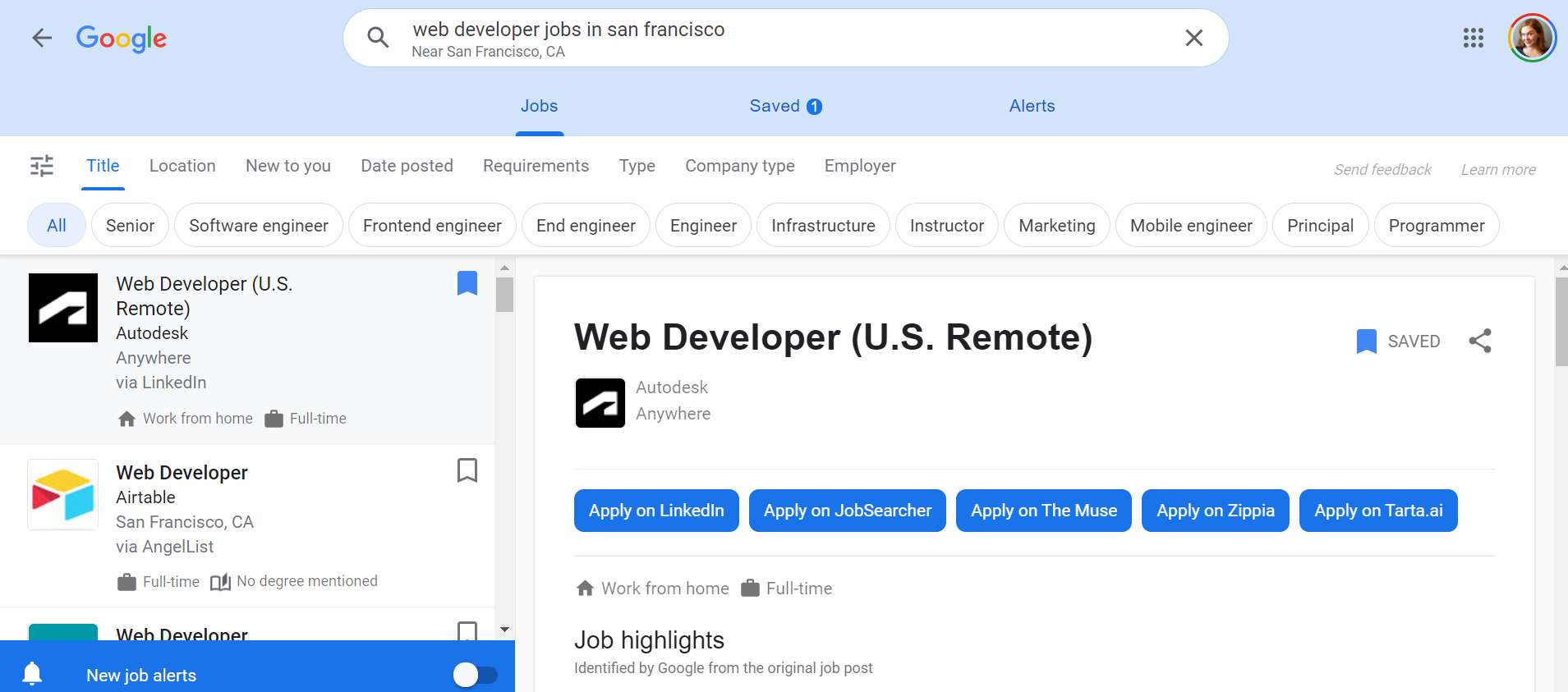
Google For Jobs vs The Industry: What To Expect
Google for Jobs differs from many job sites in that it’s a search engine, not a job board. The service is always free to use for job seekers and generally free for employers. The only costs associated with Google for Jobs are for employers who use third-party sites–and then only if they choose a site that charges a fee.
Because the service integrates with most job boards and corporate sites, employers needn’t choose between Google and other sites. Instead, they can cover their bases by selecting a partner site, e.g. ZipRecruiter or LinkedIn, knowing that their listings will wind up on Google for Jobs once the site crawls the listing.
Frequently Asked Questions
Does Indeed use Google for jobs?
Indeed and Google are competitors in the job aggregation space and are not currently partnering on any initiatives. Indeed also allows employers to post jobs directly to their site, which is a feature that Google does not (yet) offer.
What is the best way to post a job?
Regardless of which job site you choose for your listing, the most important part of posting a job is the work you do before you click “submit.” Spend time crafting a job description that includes essential information like job duties, required and preferred qualifications, goals and competencies, and work schedule.
Where can I post jobs for free?
Many general and niche job sites allow employers to post for free either on an ongoing basis or during a trial period. CareerCloud has a list of some of the best free job posting sites to consider.
What is the best search engine for jobs?
The best job search engines include ZipRecruiter, Google for Jobs, Indeed, LinkUp, and USAJobs.
The Bottom Line
Google for Jobs aggregates job listings for employers and provides an easy, free job search experience for employees.
Are you an employer who’s ready to hire? ZipRecruiter can help with all of your hiring needs–and it partners with Google for Jobs, too. Consider listing your job opening on ZipRecruiter!













